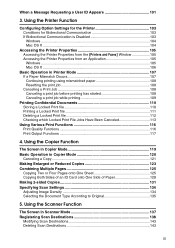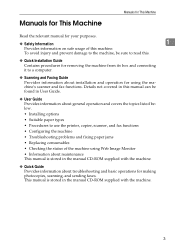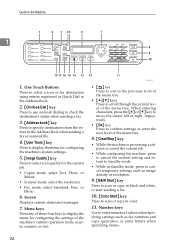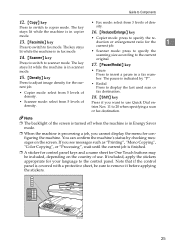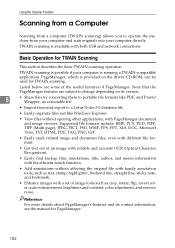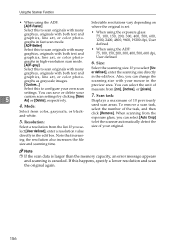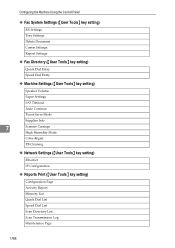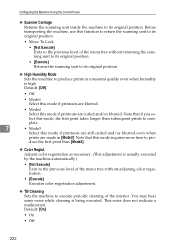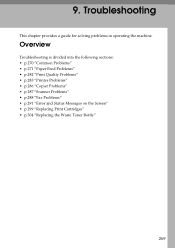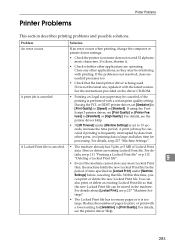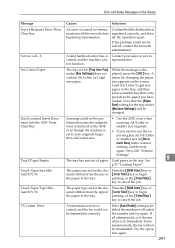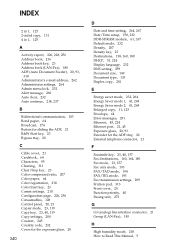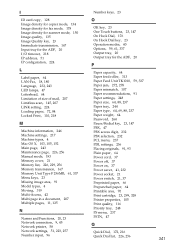Ricoh C232SF Support Question
Find answers below for this question about Ricoh C232SF - Aficio SP Color Laser.Need a Ricoh C232SF manual? We have 1 online manual for this item!
Question posted by mostafaasar on August 2nd, 2020
( Scanner Lock Error )
how to fix error ( scaner lock error in ricoh 232
Current Answers
Related Ricoh C232SF Manual Pages
Similar Questions
My Ricoh Mp Aficio 171 Display Panel Is Stuck (frozen). Buttons Are Not
responding. How can i solve this problem
responding. How can i solve this problem
(Posted by kamphonjef 3 years ago)
Aficio Fx200 Scanner Locked
Good Morning Dear My machine Aficio FX200 Scanner Locked error continue i am blue lever remove but s...
Good Morning Dear My machine Aficio FX200 Scanner Locked error continue i am blue lever remove but s...
(Posted by arshadbhutta1980 6 years ago)
Ricoh Printer Sp C232sf Printer Driver Installation
I am trying to install the correct printer dirver/software for Windows 8.1 via USB. I have downloade...
I am trying to install the correct printer dirver/software for Windows 8.1 via USB. I have downloade...
(Posted by david87491 9 years ago)
Can You Still Print In Black And White Without Installing Colour Cartridges?
Dear SupportI have a Ricoh Aficio SP C232SF. I have put in a brand new black print cartridge but don...
Dear SupportI have a Ricoh Aficio SP C232SF. I have put in a brand new black print cartridge but don...
(Posted by david87491 9 years ago)
What Is A Scanner Carriage Error And How Do I Fix It?
what is a scanner carriage error and how do i fix it?
what is a scanner carriage error and how do i fix it?
(Posted by kevin46914 10 years ago)