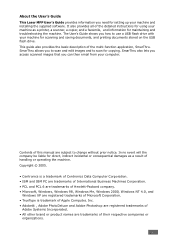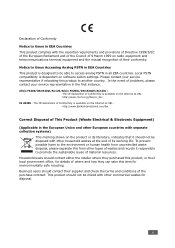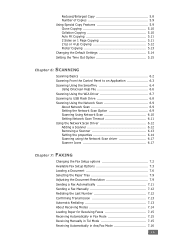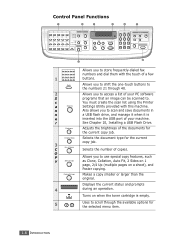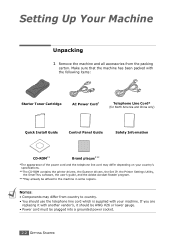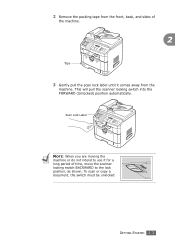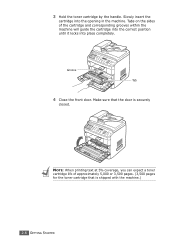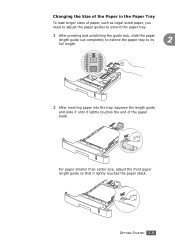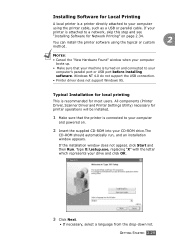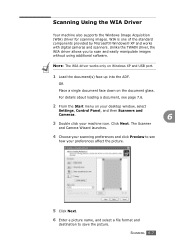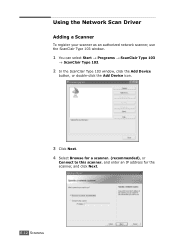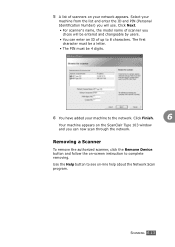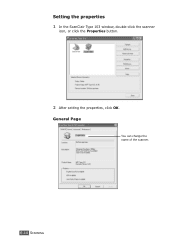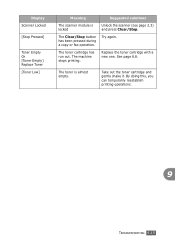Ricoh FX200 Support Question
Find answers below for this question about Ricoh FX200 - Aficio B/W Laser.Need a Ricoh FX200 manual? We have 1 online manual for this item!
Question posted by arshadbhutta1980 on May 31st, 2017
Aficio Fx200 Scanner Locked
Good Morning Dear My machine Aficio FX200 Scanner Locked error continue i am blue lever remove but scanner locked same error continue. Please help me.
Current Answers
Answer #1: Posted by Odin on May 31st, 2017 3:57 PM
There are two suggested solutions at http://www.fixya.com/support/t10739240-scanner_locked_aficio_fx200_cannot. I would consider each. Good luck!
Hope this is useful. Please don't forget to click the Accept This Answer button if you do accept it. My aim is to provide reliable helpful answers, not just a lot of them. See https://www.helpowl.com/profile/Odin.
Related Ricoh FX200 Manual Pages
Similar Questions
Aficio 100 Su E : Error Code 'c5'
I replaced the toner cartridge and the error code "C5" is displayed on the screen. What to do ??? Th...
I replaced the toner cartridge and the error code "C5" is displayed on the screen. What to do ??? Th...
(Posted by josephlechapelain 9 years ago)
Aficio Fx200 Software
how can i install aficio fx200 without the cd because i lost the cd
how can i install aficio fx200 without the cd because i lost the cd
(Posted by Kgosibodiba 9 years ago)
Ricoh Aficio Mp C6501sp Sc446 Error.
How to fix? Clean Image Transfer Belt, ITB sensor etc etc? Tried Service reset to no avail.
How to fix? Clean Image Transfer Belt, ITB sensor etc etc? Tried Service reset to no avail.
(Posted by bn549 11 years ago)
It Says Scanner Locked. Please Advise
it says scanner locked. Please advise
it says scanner locked. Please advise
(Posted by MarieEfthymiou 12 years ago)
My Aficio Fx200 Prints Garbled, Unreadable Rubbish, Please Help!
My stand alone desktop is running on WIN 7 ULT in English. I have installed the following driver: PC...
My stand alone desktop is running on WIN 7 ULT in English. I have installed the following driver: PC...
(Posted by mliberoudis 12 years ago)