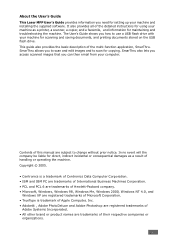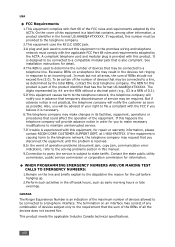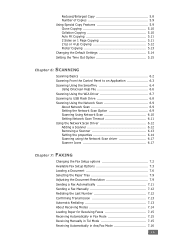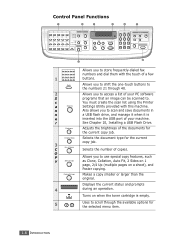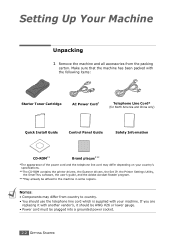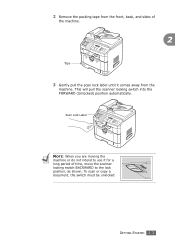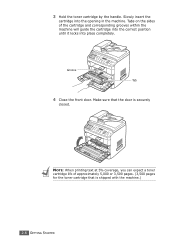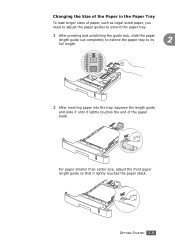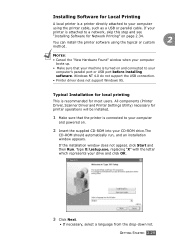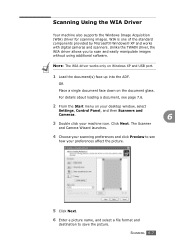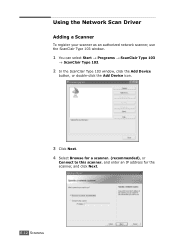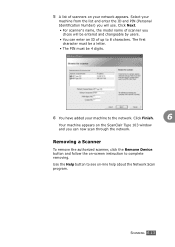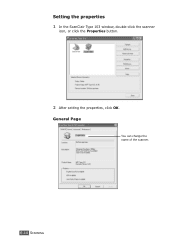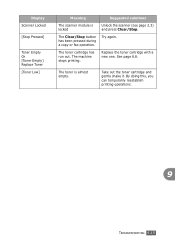Ricoh FX200 Support Question
Find answers below for this question about Ricoh FX200 - Aficio B/W Laser.Need a Ricoh FX200 manual? We have 1 online manual for this item!
Question posted by MarieEfthymiou on July 13th, 2011
It Says Scanner Locked. Please Advise
it says scanner locked. Please advise
Current Answers
Related Ricoh FX200 Manual Pages
Similar Questions
Aficio Fx200 Scanner Locked
Good Morning Dear My machine Aficio FX200 Scanner Locked error continue i am blue lever remove but s...
Good Morning Dear My machine Aficio FX200 Scanner Locked error continue i am blue lever remove but s...
(Posted by arshadbhutta1980 6 years ago)
Aficio Fx200 Software
how can i install aficio fx200 without the cd because i lost the cd
how can i install aficio fx200 without the cd because i lost the cd
(Posted by Kgosibodiba 9 years ago)
Ricoh2075-aficio B/n Laser¿como Activar El Ahorrador De EnergÃa?
(Posted by jusar919 11 years ago)
Ricoh Aficio Mp 1600 Le Multifunctional
please get me driver for ricoh aficio MP 1600 le multifunctional
please get me driver for ricoh aficio MP 1600 le multifunctional
(Posted by sampathkumark74 11 years ago)
What Dose It Mean When It Says Nearly Full: Waste Toner
(Posted by lpogueryles 12 years ago)