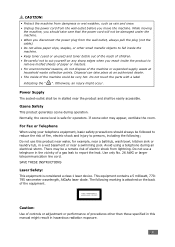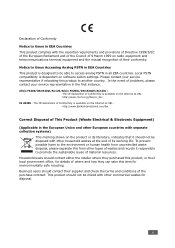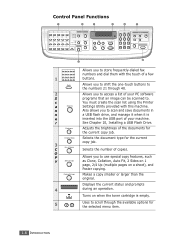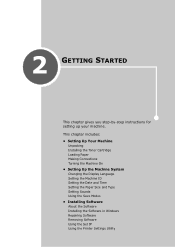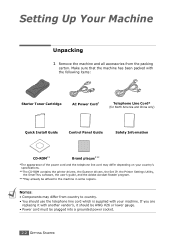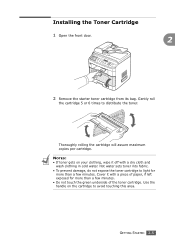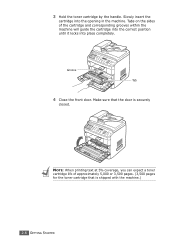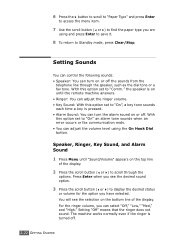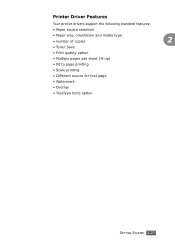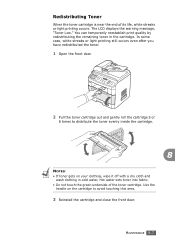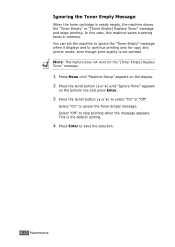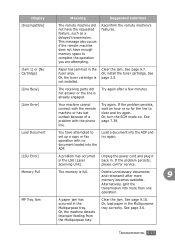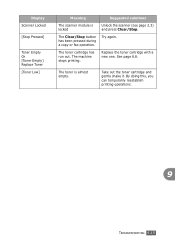Ricoh FX200 Support Question
Find answers below for this question about Ricoh FX200 - Aficio B/W Laser.Need a Ricoh FX200 manual? We have 1 online manual for this item!
Question posted by lpogueryles on February 1st, 2012
What Dose It Mean When It Says Nearly Full: Waste Toner
The person who posted this question about this Ricoh product did not include a detailed explanation. Please use the "Request More Information" button to the right if more details would help you to answer this question.
Current Answers
Answer #1: Posted by freginold on February 1st, 2012 4:50 PM
The copier has a waste toner bottle that fills up with dirty and used toner. This bottle will periodically need to be either emptied or replaced (depending on the model), otherwise the machine will stop copying and printing.
Related Ricoh FX200 Manual Pages
Similar Questions
Waste Toner Replacement Aficio Mp 6002
How do I replace the waste toner for the aficio mp 6002?
How do I replace the waste toner for the aficio mp 6002?
(Posted by nikkijun 6 years ago)
Aficio Fx200 Software
how can i install aficio fx200 without the cd because i lost the cd
how can i install aficio fx200 without the cd because i lost the cd
(Posted by Kgosibodiba 9 years ago)
Aficio Mp C2051 Waste Toner Bottle 1 Full. Wheres The Bottle?
aficio mp c2051 waste toner bottle 1 full. wheres the bottle?
aficio mp c2051 waste toner bottle 1 full. wheres the bottle?
(Posted by n39016 12 years ago)
It Says Scanner Locked. Please Advise
it says scanner locked. Please advise
it says scanner locked. Please advise
(Posted by MarieEfthymiou 12 years ago)