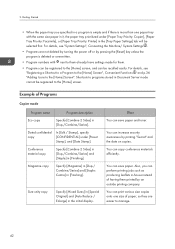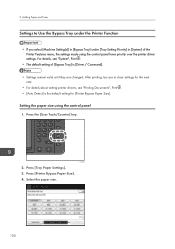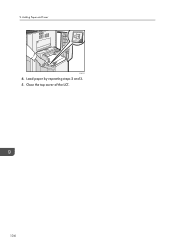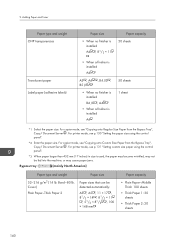Ricoh Aficio MP 6002 Support Question
Find answers below for this question about Ricoh Aficio MP 6002.Need a Ricoh Aficio MP 6002 manual? We have 1 online manual for this item!
Question posted by nikkijun on January 9th, 2018
Waste Toner Replacement Aficio Mp 6002
How do I replace the waste toner for the aficio mp 6002?
Current Answers
Answer #1: Posted by freginold on January 9th, 2018 9:30 AM
Hi, you can see how to replace the waste toner bottle on a Ricoh Aficio MP 6002 here:
https://tech-in-check.blogspot.com/2015/02/how-to-empty-waste-toner-bottle-on.html
If you have a new waste toner bottle, you can simply remove the old one, put the black plug in the hole in the top to prevent spills, and throw it away, then install the new waste toner bottle.
If you don't have a new bottle, you can empty the old bottle into a trash bag, then reinstall it in the copier. (Empty it slowly -- the toner dusts up more if dumped quickly.)
https://tech-in-check.blogspot.com/2015/02/how-to-empty-waste-toner-bottle-on.html
If you have a new waste toner bottle, you can simply remove the old one, put the black plug in the hole in the top to prevent spills, and throw it away, then install the new waste toner bottle.
If you don't have a new bottle, you can empty the old bottle into a trash bag, then reinstall it in the copier. (Empty it slowly -- the toner dusts up more if dumped quickly.)
Answer #2: Posted by Odin on January 9th, 2018 8:00 AM
Hope this is useful. Please don't forget to click the Accept This Answer button if you do accept it. My aim is to provide reliable helpful answers, not just a lot of them. See https://www.helpowl.com/profile/Odin.
Related Ricoh Aficio MP 6002 Manual Pages
Similar Questions
Firmwarericoh Mp 6002
i need the firmware to ricoh mp 6002someone have the firmware please
i need the firmware to ricoh mp 6002someone have the firmware please
(Posted by djoelcalatayud 7 years ago)
Toner Replaced, But Message And Light Stay On. Have Shaken Bottles/restarted Mac
I replaced the toner bottle, even trying a second new bottle. I shook both before installing and tri...
I replaced the toner bottle, even trying a second new bottle. I shook both before installing and tri...
(Posted by Cwebster30005 9 years ago)
How To Find A Fax Confirmation For A Certain Date From A Ricoh Aficio Mp 6002
(Posted by brimi 9 years ago)
How To Replace Waste Toner Bottle Aficio Mp C3001
(Posted by rms5gsanta 10 years ago)