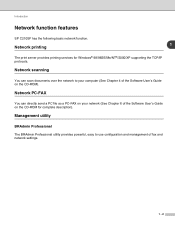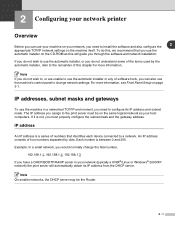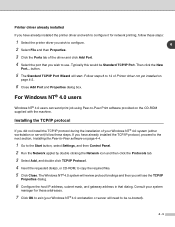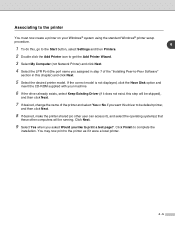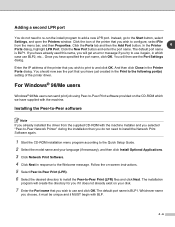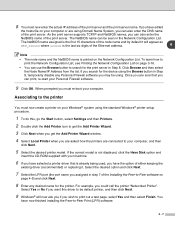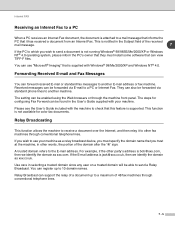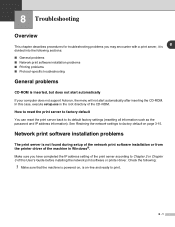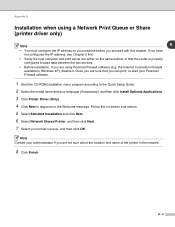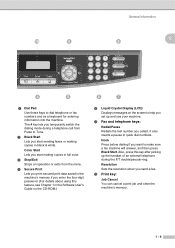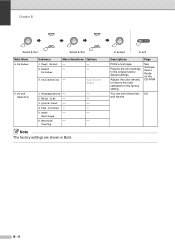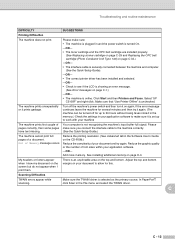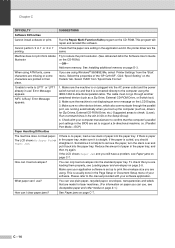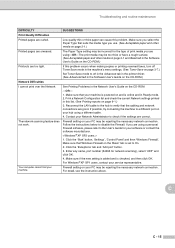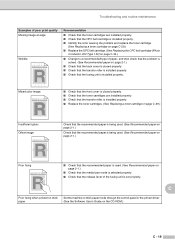Ricoh C210SF Support Question
Find answers below for this question about Ricoh C210SF - Aficio SP Color Laser.Need a Ricoh C210SF manual? We have 4 online manuals for this item!
Question posted by kkabaira on November 29th, 2012
Downloading The Software & Drivers
WHAT IS THE LINK TO DOWNLOAD THE SOFTWARE/DRIVERS TO USE WITH MY RICOH (SP C210SF) SINCE I DON'T HAVE THE CD-ROM. I have a laptop running Windows 7, Home Premium, System Type is x64- Based PC
Current Answers
Answer #1: Posted by freginold on November 30th, 2012 4:37 AM
Hi, you can download drivers for the C210 here:
http://support.ricoh.com/bb/html/dr_ut_e/rc2/model/spc410/spc410en.htm
http://support.ricoh.com/bb/html/dr_ut_e/rc2/model/spc410/spc410en.htm
Related Ricoh C210SF Manual Pages
Similar Questions
Opc Belt Replacement
I'm getting a message to replace the opc belt but the printer is working fine. Why am I getting this...
I'm getting a message to replace the opc belt but the printer is working fine. Why am I getting this...
(Posted by hdman918 5 years ago)
Free Aficio Sp 3400sf Driver
someone help me how can I have free aficio SP 3400SF printer and scanner driver
someone help me how can I have free aficio SP 3400SF printer and scanner driver
(Posted by mashabara 7 years ago)
Jam In Area B Paper Stuck In Feeder
Paper Jam in area B has left paper lodged in the feeder and the wheels won't move to release it.
Paper Jam in area B has left paper lodged in the feeder and the wheels won't move to release it.
(Posted by sbarnes60371 8 years ago)
Does Ricoh Aficio Sp 1000sf Driver Support Windows 8.1
does Ricoh Aficio SP 1000SF work on windows 8.1 how can I get driver for Ricoh Aficio SP 1000SF for ...
does Ricoh Aficio SP 1000SF work on windows 8.1 how can I get driver for Ricoh Aficio SP 1000SF for ...
(Posted by mufeedeid 8 years ago)
How Do I Replace The Waste Toner Bottle Located On The Ricoh Aficio Sp C232sf
color laser multifunction
color laser multifunction
(Posted by wmrpVhonna 10 years ago)