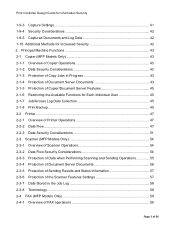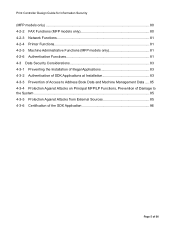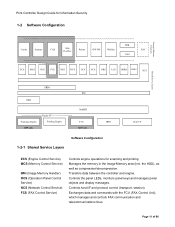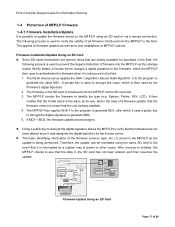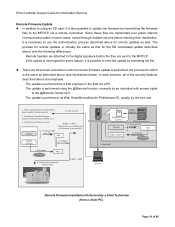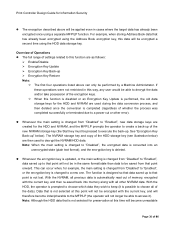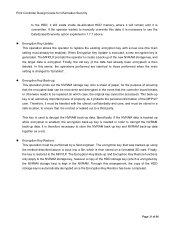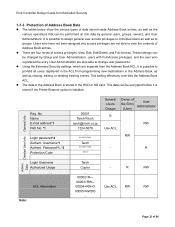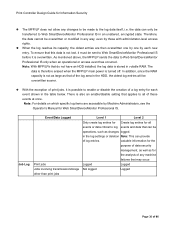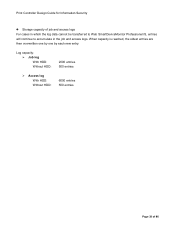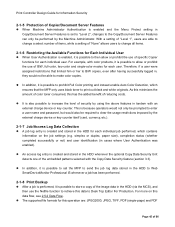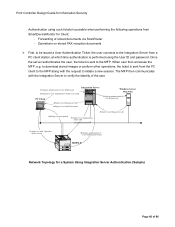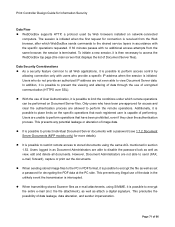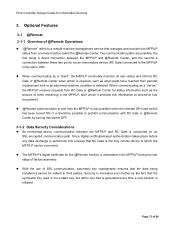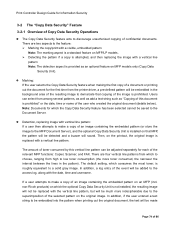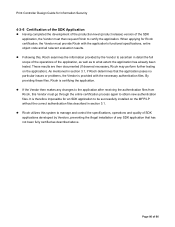Ricoh Aficio SP C820DN Support Question
Find answers below for this question about Ricoh Aficio SP C820DN.Need a Ricoh Aficio SP C820DN manual? We have 1 online manual for this item!
Question posted by mandylee on April 26th, 2012
Asking For Toner After New Toner Has Already Been Put In
I have just loaded a new Cyan toner into my SP C820dn, but it still asks for the toner to be replaced. What is the problem..
Current Answers
Answer #1: Posted by freginold on April 27th, 2012 3:02 AM
Are you using genuine Ricoh toner? Did you gently rock the toner bottle back and forth several times before putting it in? Sometimes the toner can harden when shipped; rocking it back and forth can loosen the toner rocks.
If you have genuine Ricoh toner and it's not hardened, you may have a defective toner bottle. The printer uses a chip on the toner bottle to track how much toner is left, so if that chip is bad, the bottle is bad.
If it's not the toner bottle, you may have another problem, such as a bad toner pump, bad toner sensor, clogged hose, or bad chip reader. Contact your Ricoh service technician to diagnose and repair the problem.
If you have genuine Ricoh toner and it's not hardened, you may have a defective toner bottle. The printer uses a chip on the toner bottle to track how much toner is left, so if that chip is bad, the bottle is bad.
If it's not the toner bottle, you may have another problem, such as a bad toner pump, bad toner sensor, clogged hose, or bad chip reader. Contact your Ricoh service technician to diagnose and repair the problem.
Related Ricoh Aficio SP C820DN Manual Pages
Similar Questions
Where Is Waste Toner Located On Ricoh Printer Aficio Sp C231n
(Posted by drivergoran123 9 years ago)
Photo Printing On The C820dn
how does the laser printer C820DN photos printing compare to a epson inkjet?
how does the laser printer C820DN photos printing compare to a epson inkjet?
(Posted by macgrafx 11 years ago)
A Gray Color Gradients Got Broken And Appered With White Lines.
Any time I need to print some with gray color gradients the print came with white lines.
Any time I need to print some with gray color gradients the print came with white lines.
(Posted by MAFA 12 years ago)
Color Problem
hello we have a strange problem.although we have yellow color in the toner and developer,we cant ha...
hello we have a strange problem.although we have yellow color in the toner and developer,we cant ha...
(Posted by alirazazolanvari 12 years ago)
My Ricoh Ap2610 Laser Printer Will Not Support My New Pc Using Windows 7.
does ricoh have any driver or other means to make my ap-2610 laser printer work with my Windows 7 ne...
does ricoh have any driver or other means to make my ap-2610 laser printer work with my Windows 7 ne...
(Posted by jclcpallc 12 years ago)