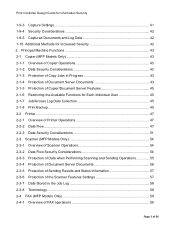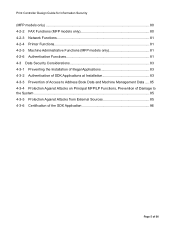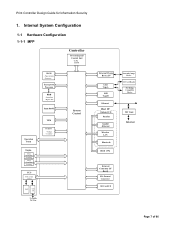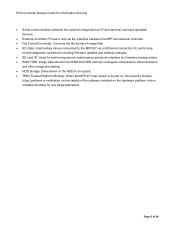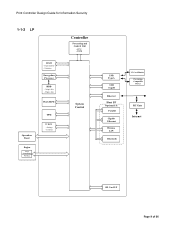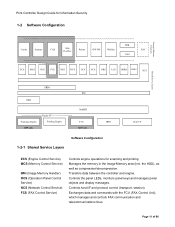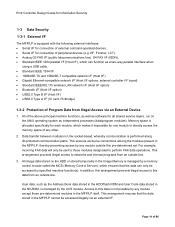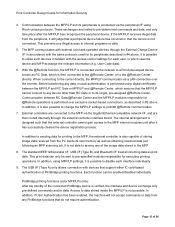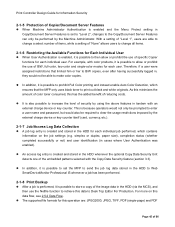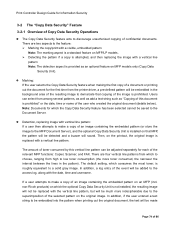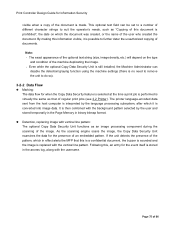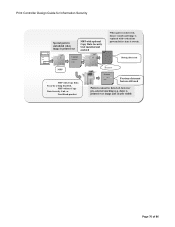Ricoh Aficio SP C820DN Support Question
Find answers below for this question about Ricoh Aficio SP C820DN.Need a Ricoh Aficio SP C820DN manual? We have 1 online manual for this item!
Question posted by MAFA on February 6th, 2012
A Gray Color Gradients Got Broken And Appered With White Lines.
Any time I need to print some with gray color gradients the print came with white lines.
Current Answers
Answer #1: Posted by freginold on February 15th, 2012 7:40 PM
There are two things that can typically cause white (or void) lines on gray or black print: a dirty laser slit glass and toner built up on the developer blade.
You can clean the slit glass easily to see if that fixes the problem. Open the front door, and use the long thin blue brush lying in the front cover to clean the slit glass beneath the black drum unit. (There is a rectangular opening beneath the drum unit -- slide the brush, with the white tip first, into this opening all the way and slide it back and forth a couple of times.) If the void lines go away, then that's all it was.
If the void lines are still there, then you may have toner built up on the doctor blade in the black development unit. You can either have a technician come out and clean the doctor blade, or you can have the development unit replaced completely. Depending on whether or not you have a service contract, it will be easier to replace the unit but it will be more expensive if you don't have a contract.
You can clean the slit glass easily to see if that fixes the problem. Open the front door, and use the long thin blue brush lying in the front cover to clean the slit glass beneath the black drum unit. (There is a rectangular opening beneath the drum unit -- slide the brush, with the white tip first, into this opening all the way and slide it back and forth a couple of times.) If the void lines go away, then that's all it was.
If the void lines are still there, then you may have toner built up on the doctor blade in the black development unit. You can either have a technician come out and clean the doctor blade, or you can have the development unit replaced completely. Depending on whether or not you have a service contract, it will be easier to replace the unit but it will be more expensive if you don't have a contract.
Related Ricoh Aficio SP C820DN Manual Pages
Similar Questions
Color Alignment Is Off How To Align
could not perform auto color alignment in maint menu
could not perform auto color alignment in maint menu
(Posted by bhicks15409 10 years ago)
Error Message Sc325 For C410dn Color Laser Printer
I just changed the PCUs in my Ricoh C410dn printer. They are in securely and appear to be fine based...
I just changed the PCUs in my Ricoh C410dn printer. They are in securely and appear to be fine based...
(Posted by gek2006 10 years ago)
Ricoh Aficio Mp C4502
Issue: Cant Print Excel Documents In Color To This Printe
-I have printed a windows test page in color via the print drive.- I have copied the excel worksheet...
-I have printed a windows test page in color via the print drive.- I have copied the excel worksheet...
(Posted by dusher99288 11 years ago)
Printing Problems
i have white splotches on my page when i print s color page
i have white splotches on my page when i print s color page
(Posted by jstanton 11 years ago)
Color Problem
hello we have a strange problem.although we have yellow color in the toner and developer,we cant ha...
hello we have a strange problem.although we have yellow color in the toner and developer,we cant ha...
(Posted by alirazazolanvari 12 years ago)