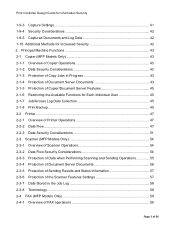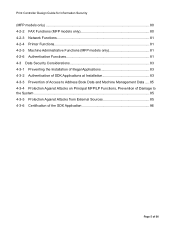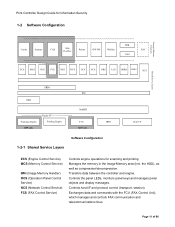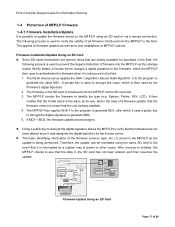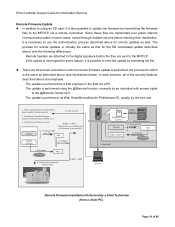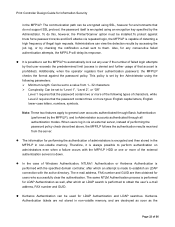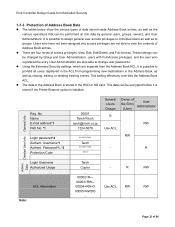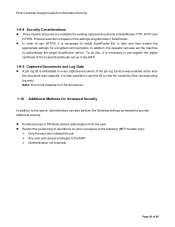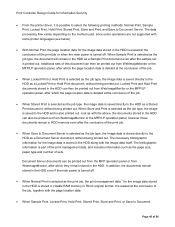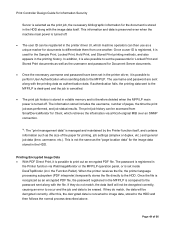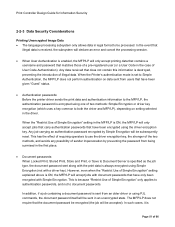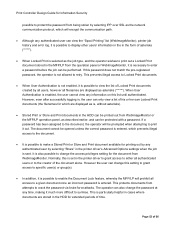Ricoh Aficio SP C820DN Support Question
Find answers below for this question about Ricoh Aficio SP C820DN.Need a Ricoh Aficio SP C820DN manual? We have 1 online manual for this item!
Question posted by macgrafx on November 1st, 2012
Photo Printing On The C820dn
how does the laser printer C820DN photos printing compare to a epson inkjet?
Current Answers
Answer #1: Posted by paularomano on June 13th, 2013 9:25 AM
I have worked with the Ricoh Aficio SP C820DN for several years. If your color matching is done well, the photos turn out very nice. The quality would probably be higher on the inkjet, but the durability of the Ricoh prints are greater. It seems that the photos off the Richo are darker the on the inkjet. Hope this helps.
Related Ricoh Aficio SP C820DN Manual Pages
Similar Questions
Trying To Print A Booklet
Trying to print a booklet on 11x17 paper. Typical format - 2 8.5x11 pages per side of 11x17 paper. L...
Trying to print a booklet on 11x17 paper. Typical format - 2 8.5x11 pages per side of 11x17 paper. L...
(Posted by jean59440 9 years ago)
Sp C420dn Printer Is Printing Light
Photos printed on Richo Aficio SP C420dn are printing light. Text and color text appear fine. Any id...
Photos printed on Richo Aficio SP C420dn are printing light. Text and color text appear fine. Any id...
(Posted by scpickard 9 years ago)
Printer Is Printing Dark.
WHERE IN SETINGS IS THE ADJUSTMENT TO FIX DARK PHOTO PRINTING ?
WHERE IN SETINGS IS THE ADJUSTMENT TO FIX DARK PHOTO PRINTING ?
(Posted by spdred 11 years ago)
Printing Problems
i have white splotches on my page when i print s color page
i have white splotches on my page when i print s color page
(Posted by jstanton 11 years ago)