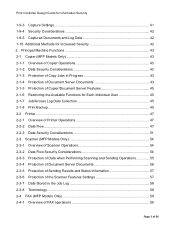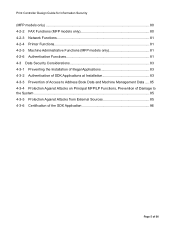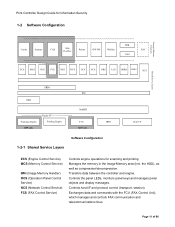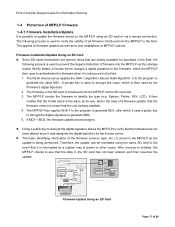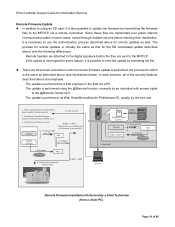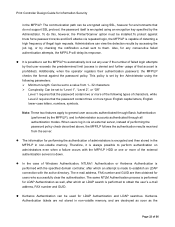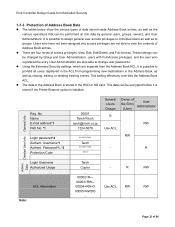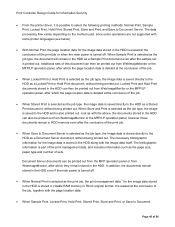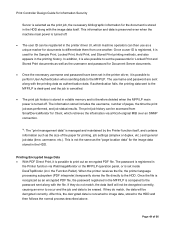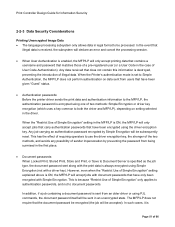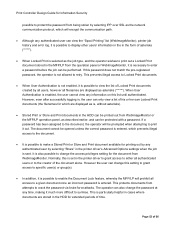Ricoh Aficio SP C820DN Support Question
Find answers below for this question about Ricoh Aficio SP C820DN.Need a Ricoh Aficio SP C820DN manual? We have 1 online manual for this item!
Question posted by jean59440 on July 29th, 2014
Trying To Print A Booklet
Trying to print a booklet on 11x17 paper. Typical format - 2 8.5x11 pages per side of 11x17 paper. Laid out as 8.5x11 pages, but I can't get the setting for the booklet printing in the printer to do it this way. Help! I must be missing something. I've tried all the booklet setting that show up in the printer preferences.
Current Answers
Related Ricoh Aficio SP C820DN Manual Pages
Similar Questions
I Have A Aficio Sp C311n Laser Printer With A Memory Overflow Error. Please Hel
(Posted by housewrightm 11 years ago)
Photo Printing On The C820dn
how does the laser printer C820DN photos printing compare to a epson inkjet?
how does the laser printer C820DN photos printing compare to a epson inkjet?
(Posted by macgrafx 11 years ago)
Printing Problems
i have white splotches on my page when i print s color page
i have white splotches on my page when i print s color page
(Posted by jstanton 11 years ago)
A Gray Color Gradients Got Broken And Appered With White Lines.
Any time I need to print some with gray color gradients the print came with white lines.
Any time I need to print some with gray color gradients the print came with white lines.
(Posted by MAFA 12 years ago)
My Ricoh Ap2610 Laser Printer Will Not Support My New Pc Using Windows 7.
does ricoh have any driver or other means to make my ap-2610 laser printer work with my Windows 7 ne...
does ricoh have any driver or other means to make my ap-2610 laser printer work with my Windows 7 ne...
(Posted by jclcpallc 12 years ago)