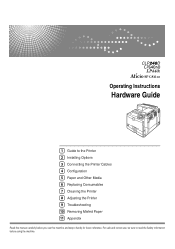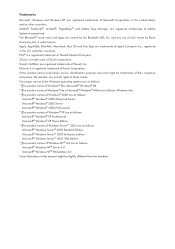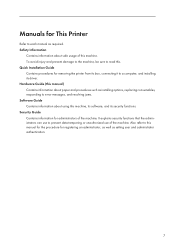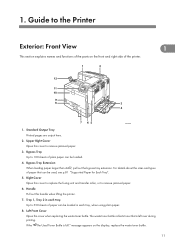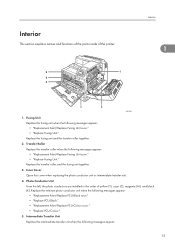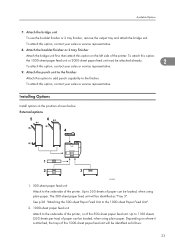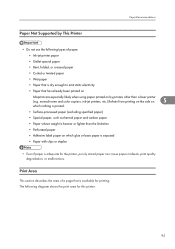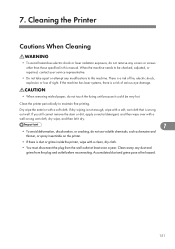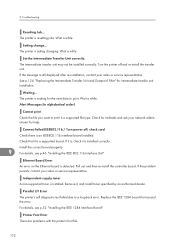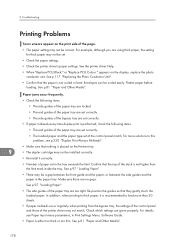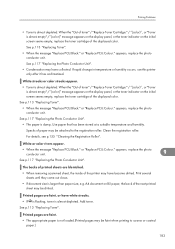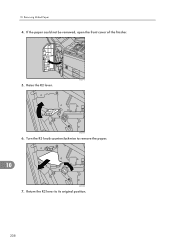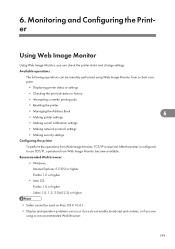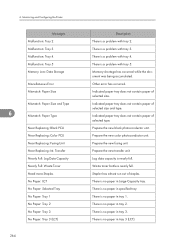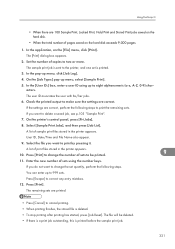Ricoh Aficio SP C811DN Support Question
Find answers below for this question about Ricoh Aficio SP C811DN.Need a Ricoh Aficio SP C811DN manual? We have 2 online manuals for this item!
Question posted by divinwisdomcomputer on November 5th, 2015
How Do I Remove Pcu And Reset It On Ricoh Aficio Sp C811dn
Current Answers
Answer #1: Posted by freginold on November 5th, 2015 10:36 AM
You will see the four PCUs facing you. If I remember correctly, cyan is the second from the right. (It will have a blue sticker on it.) I think you can just lift up the green handle and slide the PCU straight out, then slide it back in.
Once you close everything up, if the error persists, the cyan PCU may need to be replaced. If the PCU is not the problem, it will likely be the small port in the back of the machine that the PCU plugs into (looks a little like a phone jack).
Answer #2: Posted by TechSupport101 on November 5th, 2015 5:55 AM
Answer #4: Posted by BusterDoogen on November 5th, 2015 8:09 AM
I hope this is helpful to you!
Please respond to my effort to provide you with the best possible solution by using the "Acceptable Solution" and/or the "Helpful" buttons when the answer has proven to be helpful. Please feel free to submit further info for your question, if a solution was not provided. I appreciate the opportunity to serve you!
Related Ricoh Aficio SP C811DN Manual Pages
Similar Questions
How i reset ricoh sp 4100n printer ?printer display message "sc322"
i have prenter Ricoh C811DN and Service Call SC 865
does ricoh have any driver or other means to make my ap-2610 laser printer work with my Windows 7 ne...
hello, i am getting an on screen alert indicating that the colour photconductore unit is near repla...