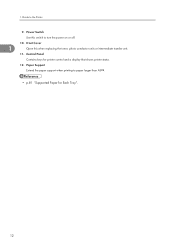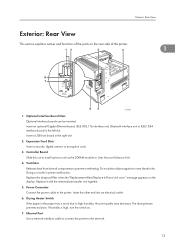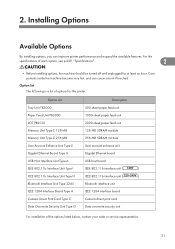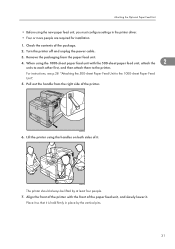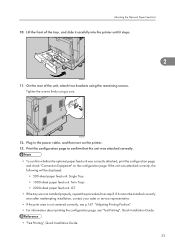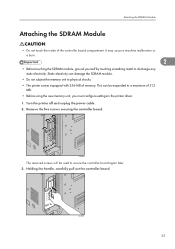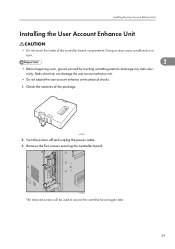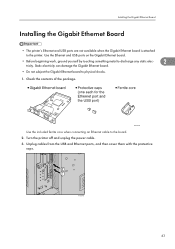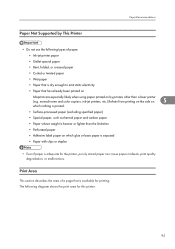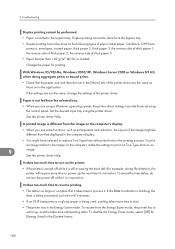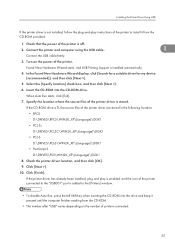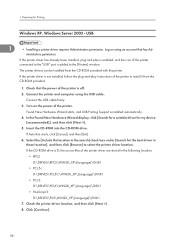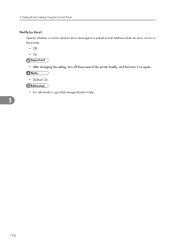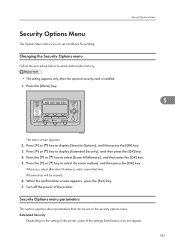Ricoh Aficio SP C811DN Support Question
Find answers below for this question about Ricoh Aficio SP C811DN.Need a Ricoh Aficio SP C811DN manual? We have 2 online manuals for this item!
Question posted by jrh19kew on April 27th, 2014
How To Turn Duplex On Aficio Sp C811dn
The person who posted this question about this Ricoh product did not include a detailed explanation. Please use the "Request More Information" button to the right if more details would help you to answer this question.
Current Answers
Answer #1: Posted by freginold on July 23rd, 2014 11:06 AM
Hi, the instructions for printing double-sided vary depending on which print driver you are using. In general, go into the print preferences when you are about to print something and look for the Duplexor Double-Sided or Two-Sided option. This setting may be under the Paper Tab, or in some drivers it will be under Job Details and then Edit. Set it for On, or if you are given several choices, choose the long edge or short edge bind.
Related Ricoh Aficio SP C811DN Manual Pages
Similar Questions
How Do I Remove Pcu And Reset It On Ricoh Aficio Sp C811dn
i get this message 'turn main power off then set the pcu correctly. cyan. i ve turned the main power...
i get this message 'turn main power off then set the pcu correctly. cyan. i ve turned the main power...
(Posted by divinwisdomcomputer 8 years ago)
I Have A Aficio Sp C311n Laser Printer With A Memory Overflow Error. Please Hel
(Posted by housewrightm 11 years ago)
Service Call Sc 865 On Ricoh Aficio Sp C811dn...
i have prenter Ricoh C811DN and Service Call SC 865
i have prenter Ricoh C811DN and Service Call SC 865
(Posted by ashlover7 11 years ago)
My Ricoh Ap2610 Laser Printer Will Not Support My New Pc Using Windows 7.
does ricoh have any driver or other means to make my ap-2610 laser printer work with my Windows 7 ne...
does ricoh have any driver or other means to make my ap-2610 laser printer work with my Windows 7 ne...
(Posted by jclcpallc 12 years ago)
Aficio Sp C811dn Colour Photo Conductor Unit
hello, i am getting an on screen alert indicating that the colour photconductore unit is near repla...
hello, i am getting an on screen alert indicating that the colour photconductore unit is near repla...
(Posted by npayne 12 years ago)