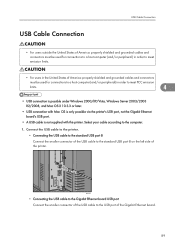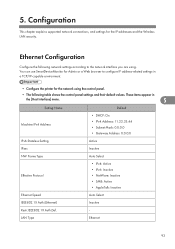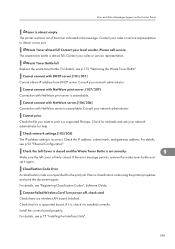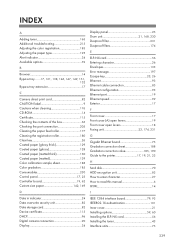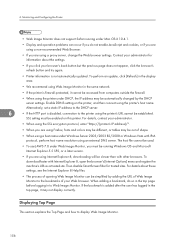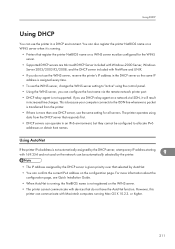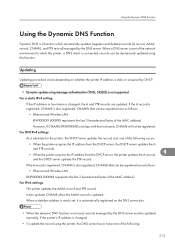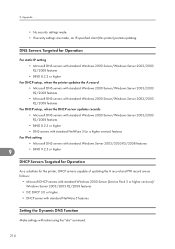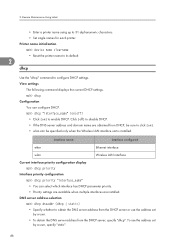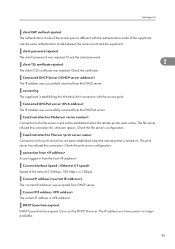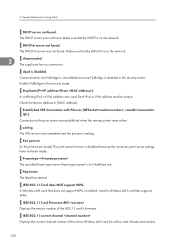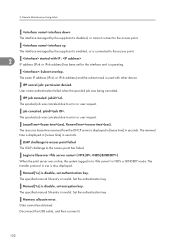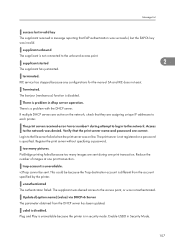Ricoh Aficio SP C431DN Support Question
Find answers below for this question about Ricoh Aficio SP C431DN.Need a Ricoh Aficio SP C431DN manual? We have 1 online manual for this item!
Question posted by artayel on December 6th, 2016
Erorr Cannot Connect With Dhcp Server 101 Ricoh Sp C431
cannot connect with dhcp server 101 ricoh SP C431
Current Answers
Answer #1: Posted by waelsaidani1 on December 6th, 2016 12:05 PM
to solve this problem follow instrctions here http://faqhow.com/technology-and-computers/hardware/how-to-fix-the-dhcp-connection-error-on-a-ricoh
Related Ricoh Aficio SP C431DN Manual Pages
Similar Questions
Ricoh Sp C252sf Replace Cartridge Error
I have just replaced the magenta cartridge but it still says repalce Magent cartridge
I have just replaced the magenta cartridge but it still says repalce Magent cartridge
(Posted by Jennyrobinsonmi 8 years ago)
Can You Print On Card Stock From This Printer - Trying To Print Double Sided Car
(Posted by mlucian 9 years ago)
Cannot Connect With Dhcp Server (101) Ricoh
(Posted by volmscclou 10 years ago)
Getting Error Code Sc400 On My Sp C431dn
do I need a service call or can I order a part myself?
do I need a service call or can I order a part myself?
(Posted by pattydemmon 10 years ago)
My Ricoh Ap2610 Laser Printer Will Not Support My New Pc Using Windows 7.
does ricoh have any driver or other means to make my ap-2610 laser printer work with my Windows 7 ne...
does ricoh have any driver or other means to make my ap-2610 laser printer work with my Windows 7 ne...
(Posted by jclcpallc 12 years ago)