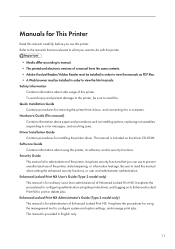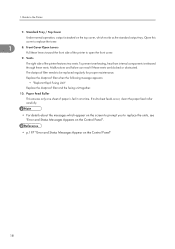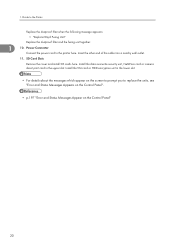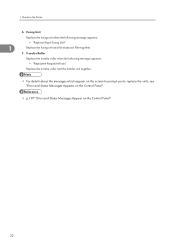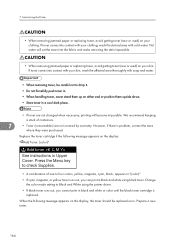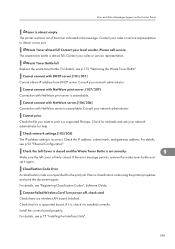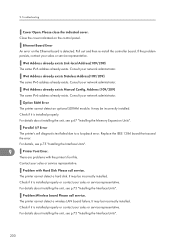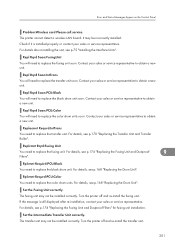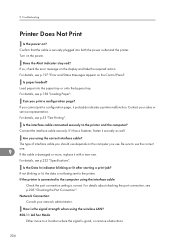Ricoh Aficio SP C431DN Support Question
Find answers below for this question about Ricoh Aficio SP C431DN.Need a Ricoh Aficio SP C431DN manual? We have 1 online manual for this item!
Question posted by Jennyrobinsonmi on November 24th, 2015
Ricoh Sp C252sf Replace Cartridge Error
I have just replaced the magenta cartridge but it still says repalce Magent cartridge
Current Answers
Answer #1: Posted by freginold on November 25th, 2015 3:51 AM
Remove the cartridge and clean the terminal where the cartridge connects to the printer. It could be dirty with toner or dust. If the error remains, the terminal connection may be bad, or there could be a deeper problem that would require more troubleshooting, such as a wiring or board issue.
Related Ricoh Aficio SP C431DN Manual Pages
Similar Questions
Erorr Cannot Connect With Dhcp Server 101 Ricoh Sp C431
cannot connect with dhcp server 101 ricoh SP C431
cannot connect with dhcp server 101 ricoh SP C431
(Posted by artayel 7 years ago)
Getting Error Code Sc400 On My Sp C431dn
do I need a service call or can I order a part myself?
do I need a service call or can I order a part myself?
(Posted by pattydemmon 10 years ago)
Ricoh Aficio Spc431dn
Does anyone know if this printer will automatically duplex print onto A5 media without the user havi...
Does anyone know if this printer will automatically duplex print onto A5 media without the user havi...
(Posted by setimail 10 years ago)
I Have A Aficio Sp C311n Laser Printer With A Memory Overflow Error. Please Hel
(Posted by housewrightm 11 years ago)
My Ricoh Ap2610 Laser Printer Will Not Support My New Pc Using Windows 7.
does ricoh have any driver or other means to make my ap-2610 laser printer work with my Windows 7 ne...
does ricoh have any driver or other means to make my ap-2610 laser printer work with my Windows 7 ne...
(Posted by jclcpallc 12 years ago)