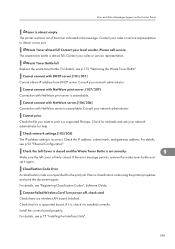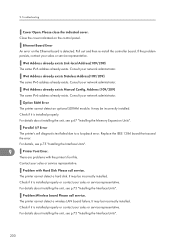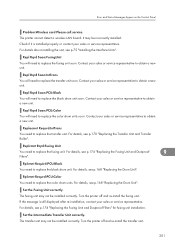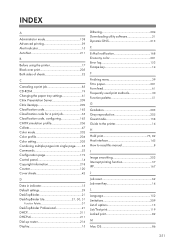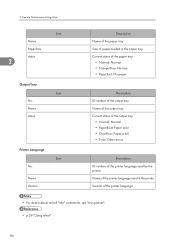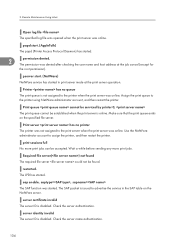Ricoh Aficio SP C431DN Support Question
Find answers below for this question about Ricoh Aficio SP C431DN.Need a Ricoh Aficio SP C431DN manual? We have 1 online manual for this item!
Question posted by pattydemmon on February 4th, 2014
Getting Error Code Sc400 On My Sp C431dn
do I need a service call or can I order a part myself?
Current Answers
Answer #1: Posted by Odin on February 4th, 2014 5:21 PM
See six solutions at http://www.fixya.com/support/t22888639-sc400_rico_aficio_sp_c431dn.
Hope this is useful. Please don't forget to click the Accept This Answer button if you do accept it. My aim is to provide reliable helpful answers, not just a lot of them. See https://www.helpowl.com/profile/Odin.
Related Ricoh Aficio SP C431DN Manual Pages
Similar Questions
Erorr Cannot Connect With Dhcp Server 101 Ricoh Sp C431
cannot connect with dhcp server 101 ricoh SP C431
cannot connect with dhcp server 101 ricoh SP C431
(Posted by artayel 7 years ago)
Ricoh Sp C252sf Replace Cartridge Error
I have just replaced the magenta cartridge but it still says repalce Magent cartridge
I have just replaced the magenta cartridge but it still says repalce Magent cartridge
(Posted by Jennyrobinsonmi 8 years ago)
All Black Print Is Showing Up Gray.
I have already replace the black tone as well as all other toners that were low. However I am still ...
I have already replace the black tone as well as all other toners that were low. However I am still ...
(Posted by jaimerocha 8 years ago)
What Does Error Code Sc400 Mean On My Ricoh Aficio Spc430dn Printer?
What does error code SC400 mean on my Ricoh Aficio SPC430dn printer?
What does error code SC400 mean on my Ricoh Aficio SPC430dn printer?
(Posted by nancy22095 12 years ago)