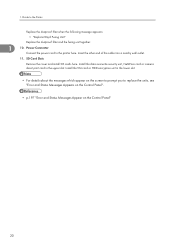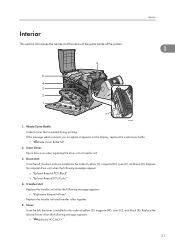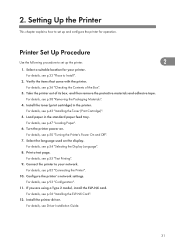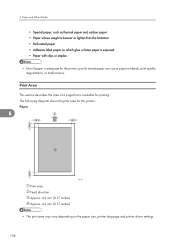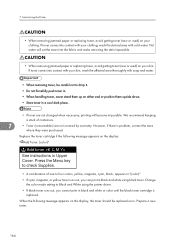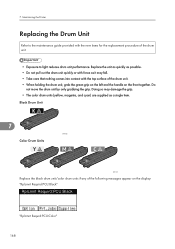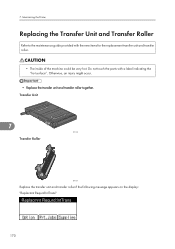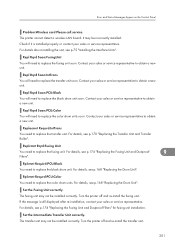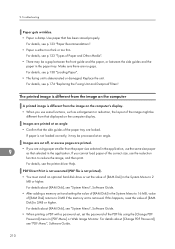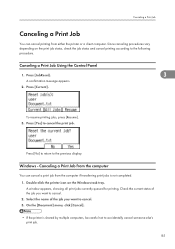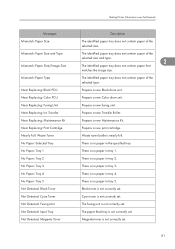Ricoh Aficio SP C431DN Support Question
Find answers below for this question about Ricoh Aficio SP C431DN.Need a Ricoh Aficio SP C431DN manual? We have 1 online manual for this item!
Question posted by jaimerocha on November 16th, 2015
All Black Print Is Showing Up Gray.
I have already replace the black tone as well as all other toners that were low. However I am still getting gray text when it should be black. I have also recently replaced the transfer unit and no error codes are showing.
Current Answers
Answer #1: Posted by freginold on November 16th, 2015 4:59 PM
Almost always when black print appears gray, it's because the black developer needs to be changed. On this model, the whole development unit gets replaced, I believe with the PCU as one unit. Once you install the new black development/PCU unit, the black print will darken up.
Related Ricoh Aficio SP C431DN Manual Pages
Similar Questions
Error Code Sc315 On An Aficio Sp C430dn
how do you clear error code SC315 on an Aficio SP C430DN?
how do you clear error code SC315 on an Aficio SP C430DN?
(Posted by sandrajames 8 years ago)
Ricoh Sp C252sf Replace Cartridge Error
I have just replaced the magenta cartridge but it still says repalce Magent cartridge
I have just replaced the magenta cartridge but it still says repalce Magent cartridge
(Posted by Jennyrobinsonmi 8 years ago)
Can You Print On Card Stock From This Printer - Trying To Print Double Sided Car
(Posted by mlucian 9 years ago)
Getting Error Code Sc400 On My Sp C431dn
do I need a service call or can I order a part myself?
do I need a service call or can I order a part myself?
(Posted by pattydemmon 10 years ago)
What Does Error Code Sc400 Mean On My Ricoh Aficio Spc430dn Printer?
What does error code SC400 mean on my Ricoh Aficio SPC430dn printer?
What does error code SC400 mean on my Ricoh Aficio SPC430dn printer?
(Posted by nancy22095 12 years ago)