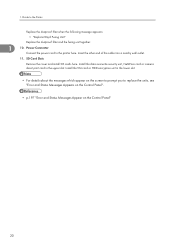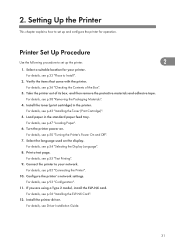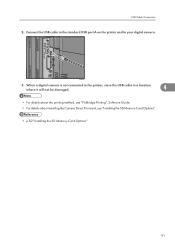Ricoh Aficio SP C431DN Support Question
Find answers below for this question about Ricoh Aficio SP C431DN.Need a Ricoh Aficio SP C431DN manual? We have 1 online manual for this item!
Question posted by mlucian on June 20th, 2014
Can You Print On Card Stock From This Printer - Trying To Print Double Sided Car
The person who posted this question about this Ricoh product did not include a detailed explanation. Please use the "Request More Information" button to the right if more details would help you to answer this question.
Current Answers
Answer #1: Posted by freginold on July 15th, 2014 4:01 PM
Hi, the C431 can print on card stock, but it probably won't let you duplex with it. The turns required to do double-sided copying are hard to do on thicker paper. When you set the paper type for card stock, the option to duplex will probably be locked out.
Related Ricoh Aficio SP C431DN Manual Pages
Similar Questions
Ricoh Sp C252sf Replace Cartridge Error
I have just replaced the magenta cartridge but it still says repalce Magent cartridge
I have just replaced the magenta cartridge but it still says repalce Magent cartridge
(Posted by Jennyrobinsonmi 8 years ago)
All Black Print Is Showing Up Gray.
I have already replace the black tone as well as all other toners that were low. However I am still ...
I have already replace the black tone as well as all other toners that were low. However I am still ...
(Posted by jaimerocha 8 years ago)
How To Stop Ricoh Aficio Sp 4310n Pcl 6 From Printing 2 Sides
(Posted by joshuhal 9 years ago)
Ricoh Aficio Spc431dn
Does anyone know if this printer will automatically duplex print onto A5 media without the user havi...
Does anyone know if this printer will automatically duplex print onto A5 media without the user havi...
(Posted by setimail 10 years ago)
Can The Ricoh Aficio Sp C231n Printer Print Double Side. Doing A Newsletter.
(Posted by Anonymous-44635 12 years ago)