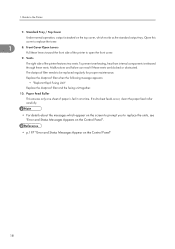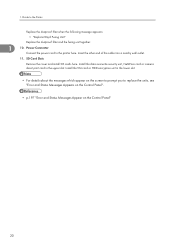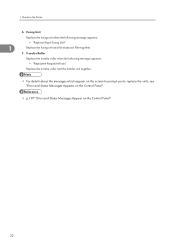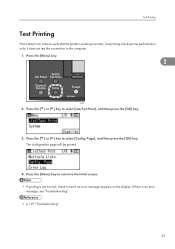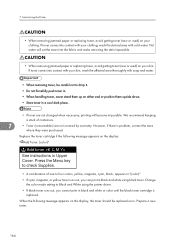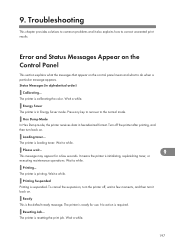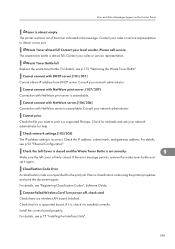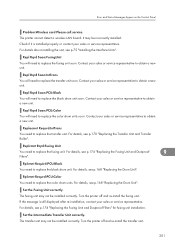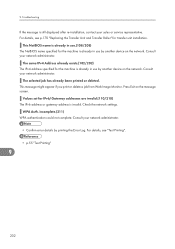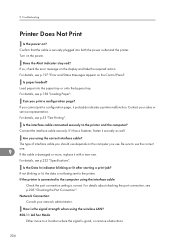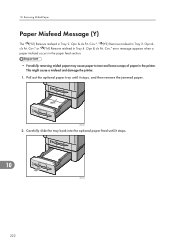Ricoh Aficio SP C430DN Support Question
Find answers below for this question about Ricoh Aficio SP C430DN.Need a Ricoh Aficio SP C430DN manual? We have 1 online manual for this item!
Question posted by richardralsayferdh on April 7th, 2014
Ricoh Aficio Sp C430dn Error Sc 899 How To Fix? Reset Doesn't Work
Current Answers
Answer #2: Posted by freginold on August 30th, 2014 4:29 PM
To get rid of the code, you will need to clear the bad print job and reboot the printer. You can find detailed instructions for doing so here:
- How to fix the SC899 error on a Ricoh MP series copier
Answer #3: Posted by BusterDoogen on April 7th, 2014 10:36 AM
I hope this is helpful to you!
Please respond to my effort to provide you with the best possible solution by using the "Acceptable Solution" and/or the "Helpful" buttons when the answer has proven to be helpful. Please feel free to submit further info for your question, if a solution was not provided. I appreciate the opportunity to serve you!
Related Ricoh Aficio SP C430DN Manual Pages
Similar Questions
does the Aficio SP C430DN accept to print directly from a data traveler through its USB port?
how do you clear error code SC315 on an Aficio SP C430DN?
ricoh aficio sp c430dn will only print 12 pages of a 30 page document then gives a sc363 error on pr...
The printer does not print the message appears:sc 545 power off on