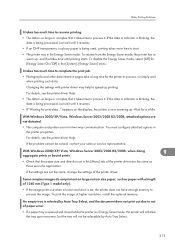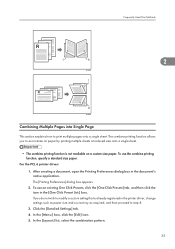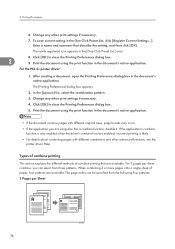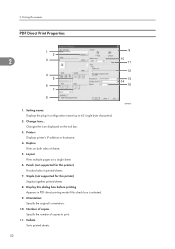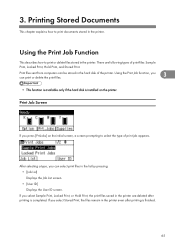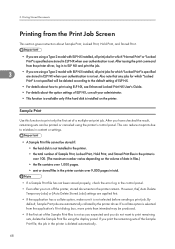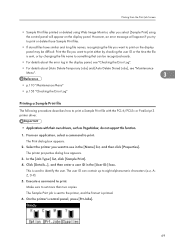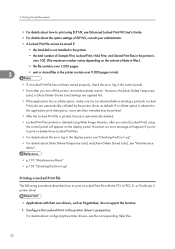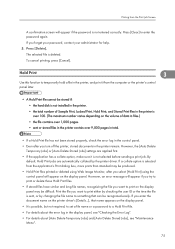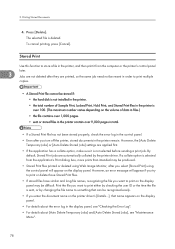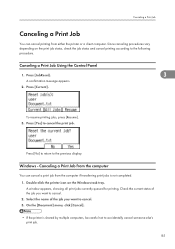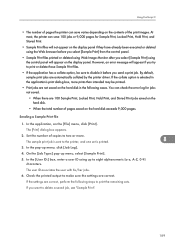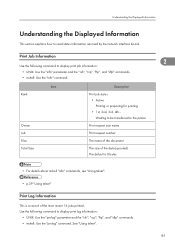Ricoh Aficio SP C430DN Support Question
Find answers below for this question about Ricoh Aficio SP C430DN.Need a Ricoh Aficio SP C430DN manual? We have 1 online manual for this item!
Question posted by blakeensor on October 12th, 2015
Ricoh Aficio Sp C430dn Will Only Print 12 Pages Of A 30 Page Document
ricoh aficio sp c430dn will only print 12 pages of a 30 page document then gives a sc363 error on printer display..what is the problem and how do I fix it?
Current Answers
Answer #1: Posted by freginold on October 12th, 2015 5:36 PM
sc363 is an error with the yellow development unit. Try to spin the drive gears for the yellow development unit by hand -- if they lock up or are hard to spin, replace the yellow development unit.
Even if the gears spin freely, the problem could still be caused by the yellow development unit, but you would need to troubleshoot more to be sure. The drive gears (on the machine side) could be worn down, causing that error, or it could be a toner density sensor or wiring problem.
Even if the gears spin freely, the problem could still be caused by the yellow development unit, but you would need to troubleshoot more to be sure. The drive gears (on the machine side) could be worn down, causing that error, or it could be a toner density sensor or wiring problem.
Answer #2: Posted by TechSupport101 on October 12th, 2015 10:10 AM
This error is a transmission error at the ASIC which controls data transmission and compression during connection mode. It can be caused by a defective connection board or SBICU, but more likely, since you just serviced it, it may be a disconnected interface cable. A cable that isn't re-connected properly can cause this
Related Ricoh Aficio SP C430DN Manual Pages
Similar Questions
Aficio Sp C430dn Usb Port
does the Aficio SP C430DN accept to print directly from a data traveler through its USB port?
does the Aficio SP C430DN accept to print directly from a data traveler through its USB port?
(Posted by sherif1097 7 years ago)
Error Code Sc315 On An Aficio Sp C430dn
how do you clear error code SC315 on an Aficio SP C430DN?
how do you clear error code SC315 on an Aficio SP C430DN?
(Posted by sandrajames 8 years ago)
Ricoh Aficio Sp C430dn Error Sc 899 How To Fix? Reset Doesn't Work
Ricoh Aficio SP C430DN constantly shows error SC899 and won't start/print anythign. I have tried to ...
Ricoh Aficio SP C430DN constantly shows error SC899 and won't start/print anythign. I have tried to ...
(Posted by richardralsayferdh 10 years ago)
I Neaded Driver Aficio Sp 3400n Laser Printer - Ricoh Aficio Sp 3400n Laser Pri
(Posted by leadertech2013 10 years ago)
I Have A Aficio Sp C311n Laser Printer With A Memory Overflow Error. Please Hel
(Posted by housewrightm 11 years ago)