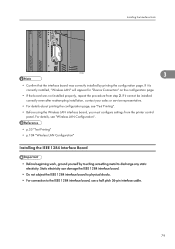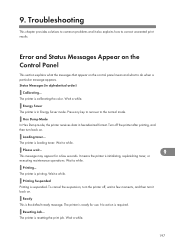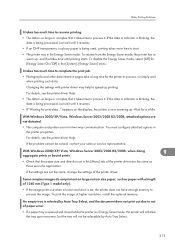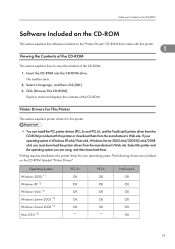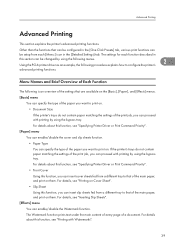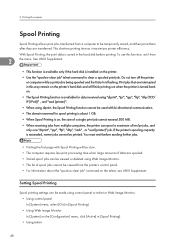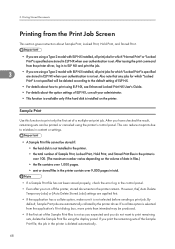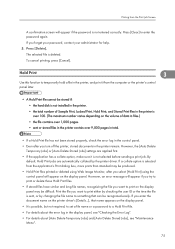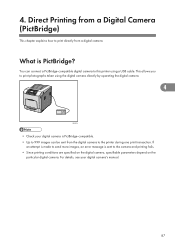Ricoh Aficio SP C430DN Support Question
Find answers below for this question about Ricoh Aficio SP C430DN.Need a Ricoh Aficio SP C430DN manual? We have 1 online manual for this item!
Question posted by sherif1097 on May 24th, 2016
Aficio Sp C430dn Usb Port
does the Aficio SP C430DN accept to print directly from a data traveler through its USB port?
Current Answers
Answer #1: Posted by freginold on May 25th, 2016 5:38 AM
Hello, if you're referring to the USB port on the back of the printer, that's only for connecting a USB cable to a computer to print via USB; you can't plug a USB flash drive into it and print directly from that.
Related Ricoh Aficio SP C430DN Manual Pages
Similar Questions
Error Code Sc315 On An Aficio Sp C430dn
how do you clear error code SC315 on an Aficio SP C430DN?
how do you clear error code SC315 on an Aficio SP C430DN?
(Posted by sandrajames 8 years ago)
Ricoh Aficio Sp C430dn Will Only Print 12 Pages Of A 30 Page Document
ricoh aficio sp c430dn will only print 12 pages of a 30 page document then gives a sc363 error on pr...
ricoh aficio sp c430dn will only print 12 pages of a 30 page document then gives a sc363 error on pr...
(Posted by blakeensor 8 years ago)
Ricoh Aficio Sp C430dn Error Sc 899 How To Fix? Reset Doesn't Work
Ricoh Aficio SP C430DN constantly shows error SC899 and won't start/print anythign. I have tried to ...
Ricoh Aficio SP C430DN constantly shows error SC899 and won't start/print anythign. I have tried to ...
(Posted by richardralsayferdh 10 years ago)
I Have A Aficio Sp C311n Laser Printer With A Memory Overflow Error. Please Hel
(Posted by housewrightm 11 years ago)
My Ricoh Ap2610 Laser Printer Will Not Support My New Pc Using Windows 7.
does ricoh have any driver or other means to make my ap-2610 laser printer work with my Windows 7 ne...
does ricoh have any driver or other means to make my ap-2610 laser printer work with my Windows 7 ne...
(Posted by jclcpallc 12 years ago)