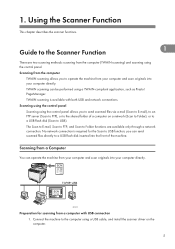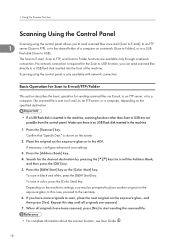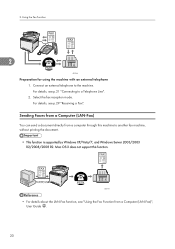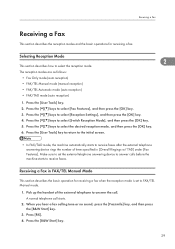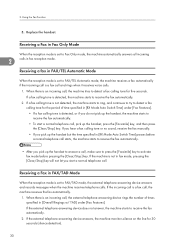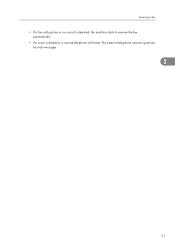Ricoh Aficio SP C242SF Support Question
Find answers below for this question about Ricoh Aficio SP C242SF.Need a Ricoh Aficio SP C242SF manual? We have 1 online manual for this item!
Question posted by thomasregner on September 30th, 2015
Doenload Driver-cd Ricoh Aficio Sp C240sf
Hi,I lost the CD and need the additional Software from this CD.Where can I download this CD or can I get it from Ricoh directly?Kind regards - Thomas
Current Answers
Answer #1: Posted by freginold on September 30th, 2015 10:21 AM
Hello, you can download the software for this model here, including print driver, Twain driver, LAN fax driver, and firmware.
Related Ricoh Aficio SP C242SF Manual Pages
Similar Questions
Ricoh Aficio Sp C242sf Service Mode
Hi,I have a RICOH Aficio SP C242SF. Does anyone know the key sequence to enter service mode? Thank y...
Hi,I have a RICOH Aficio SP C242SF. Does anyone know the key sequence to enter service mode? Thank y...
(Posted by sunnykhh 8 years ago)
Ricoh Aficio Sp C242sf Service Call Sc542
I have a Ricoh Aficio SP C242SF with a service call SC542 at startup. I have seen posts about reset ...
I have a Ricoh Aficio SP C242SF with a service call SC542 at startup. I have seen posts about reset ...
(Posted by sunnykhh 8 years ago)
Have A Richo Aficio Sp C242sf, There Is Not An Online Button.
Have A Richo Aficio Sp C242sf, there is not an online button, but there is an escape button. Which b...
Have A Richo Aficio Sp C242sf, there is not an online button, but there is an escape button. Which b...
(Posted by kfpyle 10 years ago)
Driver For Aficio 1515mf
(Posted by elionpm 11 years ago)