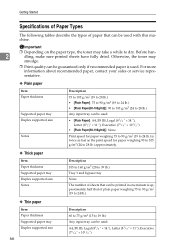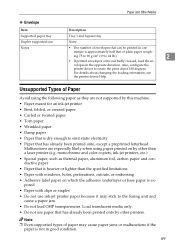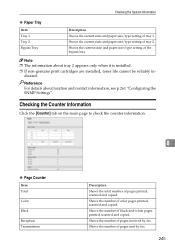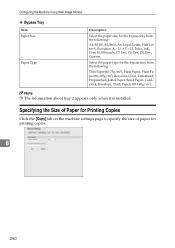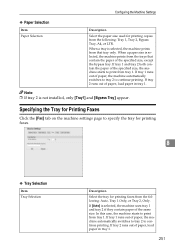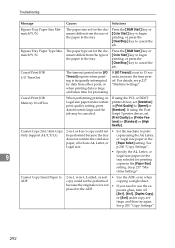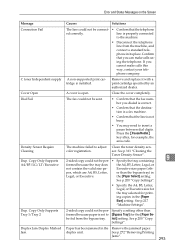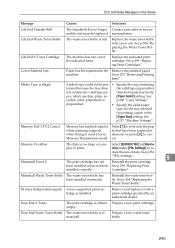Ricoh Aficio SP C232SF Support Question
Find answers below for this question about Ricoh Aficio SP C232SF.Need a Ricoh Aficio SP C232SF manual? We have 1 online manual for this item!
Question posted by heeybe on July 8th, 2014
Why Is Ricoh Aficio Sp C242sf Bypass Tray Empty
The person who posted this question about this Ricoh product did not include a detailed explanation. Please use the "Request More Information" button to the right if more details would help you to answer this question.
Current Answers
Related Ricoh Aficio SP C232SF Manual Pages
Similar Questions
How To Disable Bypass Tray On Ricoh Aficio Sp C232sf
(Posted by jowel 9 years ago)
When Printing To Ricoh Aficio Mp 2550, Bypass Tray Is Not Available
(Posted by jgotrgte 9 years ago)
Hello, I Have A Message On The Printer It Says 'bypass Tray, Paper Empty'
I only want to use the main paper tray for all the printing and copying I need to do, how do I get t...
I only want to use the main paper tray for all the printing and copying I need to do, how do I get t...
(Posted by clemsfoldhouse 11 years ago)
New Unit Will Not Print At All Both Trays Full Paper. Error: Bypass Tray Empty.
Brand new machine. Can't print anything. Both standard tray and 250 sheet tray have paper. Error mes...
Brand new machine. Can't print anything. Both standard tray and 250 sheet tray have paper. Error mes...
(Posted by skigr8 12 years ago)