Ricoh Aficio SP C232SF Support Question
Find answers below for this question about Ricoh Aficio SP C232SF.Need a Ricoh Aficio SP C232SF manual? We have 1 online manual for this item!
Question posted by Robeebran on May 2nd, 2014
Ricoh Aficio Sp C232sf Connection Failed When Scanning
The person who posted this question about this Ricoh product did not include a detailed explanation. Please use the "Request More Information" button to the right if more details would help you to answer this question.
Current Answers
There are currently no answers that have been posted for this question.
Be the first to post an answer! Remember that you can earn up to 1,100 points for every answer you submit. The better the quality of your answer, the better chance it has to be accepted.
Be the first to post an answer! Remember that you can earn up to 1,100 points for every answer you submit. The better the quality of your answer, the better chance it has to be accepted.
Related Ricoh Aficio SP C232SF Manual Pages
User Guide - Page 3


...Removing Manuals from Your Computer 8
Feature Highlights 9 Using the Machine as a Printer 9 Connecting via USB 9 Connecting via a network 10 Printing confidential documents 10 Using the Machine as a Copier 11 ...the Machine as a Scanner 14 Scanning from a computer 14 Sending scanned files via e-mail 15 Sending scanned files to an FTP server 16 Sending scanned files to a computer's shared...
User Guide - Page 13
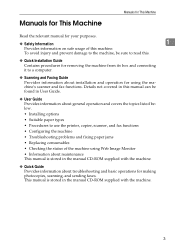
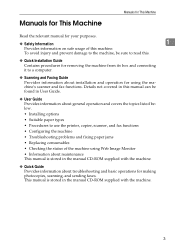
...; Quick Installation Guide Contains procedures for removing the machine from its box and connecting it to use the printer, copier, scanner, and fax functions • Configuring the... Installing options • Suitable paper types • Procedures to a computer.
❖ Scanning and Faxing Guide
Provides information about troubleshooting and basic operations for your purposes.
❖ ...
User Guide - Page 24
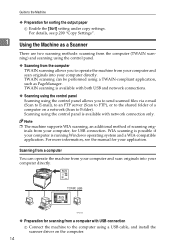
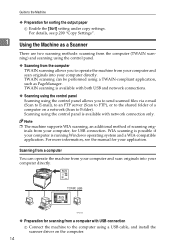
....
For more information, see p.200 "Copy Settings".
1 Using the Machine as PageManager. For details, see the manual for scanning from a computer with network connection only. TWAIN scanning can operate the machine from your computer and scan originals into your computer directly. BPC032S
❖ Preparation for your application. Guide to operate the machine from your...
User Guide - Page 25
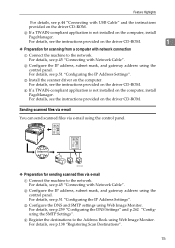
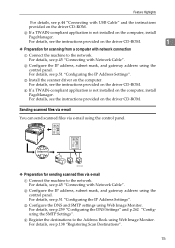
...".
15 C Install the scanner driver on the driver CD-ROM.
1
❖ Preparation for sending scanned files via e-mail using the control panel. Sending scanned files via e-mail You can send scanned files via e-mail A Connect the machine to the network. For details, see p.51 "Configuring the IP Address Settings". B Configure the IP address, subnet...
User Guide - Page 26


... an FTP server using the control panel.
1
BPC034S
❖ Preparation for sending scanned files to a computer's shared folder
A Connect the machine to the network. B Configure the IP address, subnet mask, and gateway address using the control panel.
For details, see p.45 "Connecting with Network Cable". C Create a destination folder on a network using the control...
User Guide - Page 27
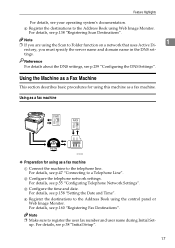
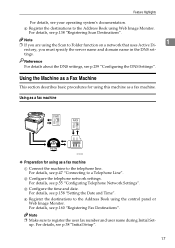
...operating system's documentation. Note ❒ Make sure to the Address Book using the Scan to a Telephone Line".
D Register the destinations to register the user fax number and...For details, see p.138 "Registering Scan Destinations". Using the Machine as a Fax Machine
This section describes basic procedures for using as a fax machine A Connect the machine to the Address Book using...
User Guide - Page 155
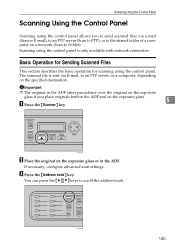
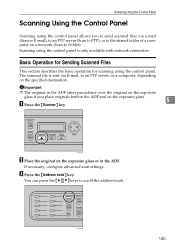
... is only available with network connection.
You can press the {U}{T} keys to an FTP server, or a computer, depending on the specified destination.
BPC024S
145
C Press the {Address book} key.
If necessary, configure advanced scan settings. Basic Operation for Sending Scanned Files
This section describes the basic operation for scanning using the control panel is...
User Guide - Page 162
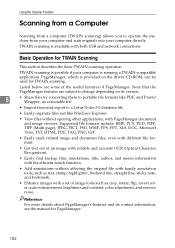
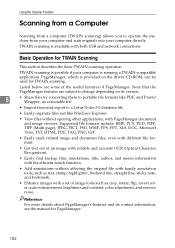
...; Enhance images with both USB and network connections. Using the Scanner Function
Scanning from a Computer
Scanning from a computer (TWAIN scanning) allows you to operate the machine from and...enhancement, brightness and contrast, color adjustment, and remove noise. Basic Operation for TWAIN scanning. Reference
For more details about PageManager's features and its version.
5
• Share...
User Guide - Page 163


... exposure glass or in a preset folder.
❒ The machine supports WIA scanning, an additional method of PageManager.
E On the [Tool] menu, click [Scan Settings...].
If you have not, click [Select Source...] on PageManager's version. Scanning from a Computer
Scanning from your computer, for USB connection.
For details, see the TWAIN driver Help or the manual for...
User Guide - Page 165


... by clicking [Save As] or [Delete], respectively.
155 Paper:
Select [Reflective] to scan from the exposure glass, or [Automatic Document Feeder] to discover all available scanners connected via USB or the network.
2. Scanning from a Computer
Settings you can configure in the TWAIN dialog box This section describes the settings in you can save...
User Guide - Page 240
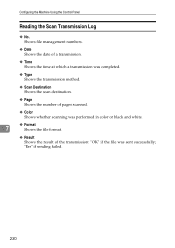
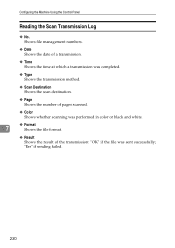
"Err" if sending failed.
230 Configuring the Machine Using the Control Panel
Reading the Scan Transmission Log
❖ No. Shows file management numbers.
❖ Date Shows the date of a transmission.
❖ Time Shows the time at which a transmission was completed.
❖ Type Shows the transmission method.
❖ Scan Destination Shows the scan destination.
❖ Page...
User Guide - Page 298
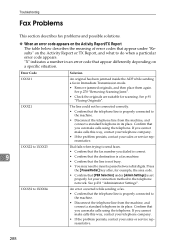
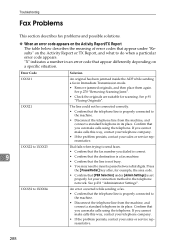
... is set properly for scanning.
Error Code 1XXX11
1XXX21
1XXX22 to 1XXX23
9
1XXX32 to the machine.
• Disconnect the telephone line from the machine, and connect a standard telephone in... again. See p.231 "Administrator Settings". If you cannot make calls using the telephone. Dial fails when trying to do when a particular error code appears.
Confirm that you dialed is correct...
User Guide - Page 303
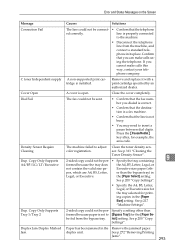
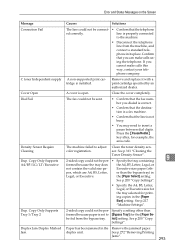
... You may need to [Bypass Tray] for the [Paper Sebe fed from the machine, and connect a standard telephone in the Remove the jammed paper. Remove and replace it with a print cartridge...machine failed to the machine.
• Disconnect the telephone line from the bypass tray. Error and Status Messages on the Screen
Message Connection Fail
C toner Independent-supply Cover Open Dial Fail
Density ...
User Guide - Page 306
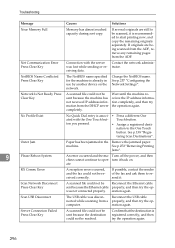
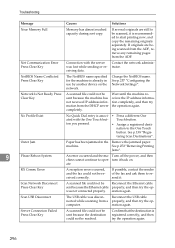
... device on . RX Comm. If possible, contact the sender of the fax and ask them to be scanned, it is registered correctly, and then try the operation again. Scan Network Disconnect Press Clear Key
A scanned...Please Reboot System
An error occurred and the ma-
Server Connection Failed Press Clear Key
A scanned file could not be sent because the destination could not be reached.
User Guide - Page 307
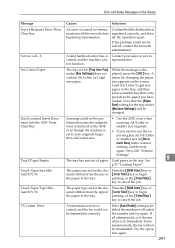
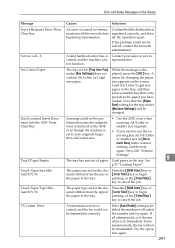
...operation again. Try the operation again.
9
297 If the problem could not be transmitted correctly.
Scanning could not be changed. If the [Auto Redial] setting is enabled, the machine will be ...though the machine is in communication with the server before beginning transmission. If all attempts fail, or if the machine is set to begin
the paper in the tray. Error
...
User Guide - Page 351
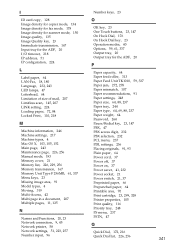
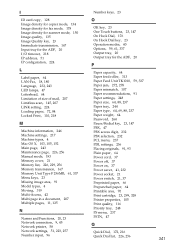
...Fax, 18, 180 Language, 232, 243 LED lamps, 47 Letterhead, 64 Limitation of size of mail, 207 Limitless scan, 145, 207 LINK setting, 224 Loading paper, 72, 84 Locked Print, 110, 218
M
Paper capacity, 64 ...116
N
Priority tray, 248 PS menu, 237
Names and Functions, 20, 23
PSTN, 47
Network connection, 9, 45 Network printer, 58
Q
Network settings, 51, 223, 257
Quick Dial, 172, 216
Number input, 96...
User Guide - Page 352


..., 1 Transfer unit, 23, 277 Transmission mode, 167 Tray 1, 20 Tray 2, 20, 59 Tray priority, 237 TrueType fonts, 116 TWAIN scanning, 14, 152, 155 TX settings, 210 Type 1 model, 4 Type 2 model, 4
U
USB connection, 9, 44 USB port, 21, 44, 103 User ID, 101 User settings, 232 User tools key, 23
V
Value input, 95
W
Waste...
User Guide - Page 356


... faxes from a Computer (LAN-Fax 11
Connecting to a computer's shared folder 3
Configuring the IP Address Settings 3 Registering Scan Destinations 4 Scanning Using the Control Panel 9
Basic Operation for Sending Scanned Files 9 Scanning from a computer 1 Sending scanned files via e-mail 2 Sending scanned files to an FTP server 2 Sending scanned files to a Telephone Line 12 Configuring...
User Guide - Page 357
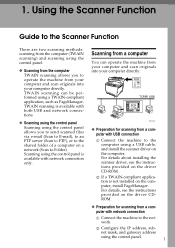
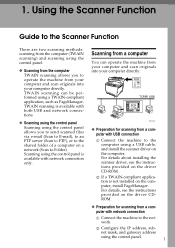
... using the control panel is not installed on the computer. BPC032S
❖ Preparation for scanning from a computer with network connection
A Connect the machine to the Scanner Function
There are two scanning methods: scanning from the computer (TWAIN scanning) and scanning using a USB cable, and install the scanner driver on the computer, install PageManager. B Configure the IP...
User Guide - Page 358
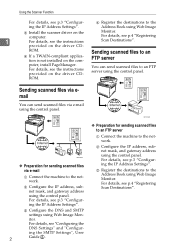
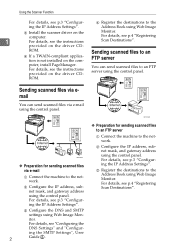
... network.
itor. For details, see p.3 "Configuring the IP Address Settings".
For details, see p.3 "Configur- For details, see p.4 "Registering Scan Destinations".
Address Book using the control panel. You can send scanned files via e-mail
A Connect the machine to an
D If a TWAIN-compliant application is not installed on the driver CD- D Register the destinations to...
Similar Questions
How To Set Up A Ricoh Aficio Sp C232sf Scanner
(Posted by Lalluben 9 years ago)
Ricoh Aficio Mp C3000 Lost Connection When Scan
(Posted by Butfewk 10 years ago)
Server Connection Failed / Not Respond
Hi There . I set up my printer Ricoh afficio sp c232sf with net connection . as well setup in oneto...
Hi There . I set up my printer Ricoh afficio sp c232sf with net connection . as well setup in oneto...
(Posted by gerardbenyaakov 11 years ago)

