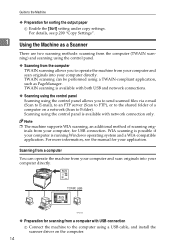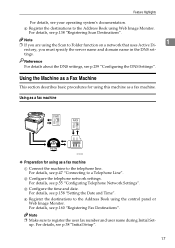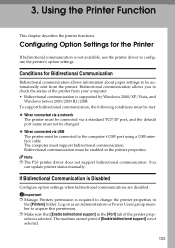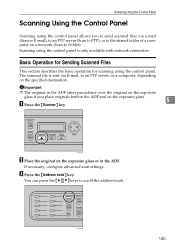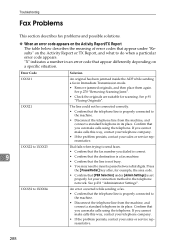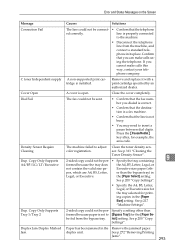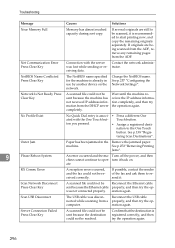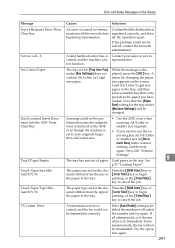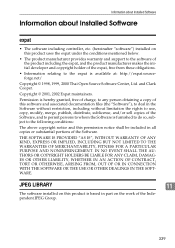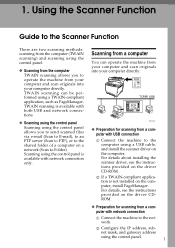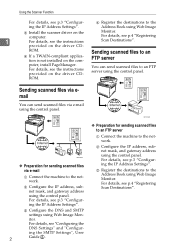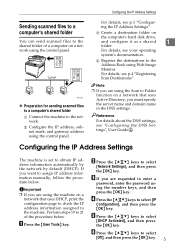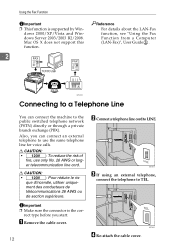Ricoh Aficio SP C232SF Support Question
Find answers below for this question about Ricoh Aficio SP C232SF.Need a Ricoh Aficio SP C232SF manual? We have 1 online manual for this item!
Question posted by gerardbenyaakov on February 6th, 2013
Server Connection Failed / Not Respond
Hi There .
I set up my printer Ricoh afficio sp c232sf with net connection . as well setup in onetouch botton the destination .
opened a scan folder with share ....
and still get this message Server connection faild / not repond .
can someone help me with that problem .
thanks .
Current Answers
Related Ricoh Aficio SP C232SF Manual Pages
Similar Questions
Ricoh Printer Aficio Sp 232sf Service Call Sc300 How To Fix It
ricoh printer aficio sp 232sf service call sc300 how to fix it
ricoh printer aficio sp 232sf service call sc300 how to fix it
(Posted by ahmedezzatali 6 years ago)
Ricoh Aficio Sp C232sf Connection Failed When Scanning
(Posted by Robeebran 10 years ago)
How To St Up Scan Folders On A Ricoh Aficio Mp C3500 Copier
(Posted by abduleg 10 years ago)
Can't Connect To The Network
i have sp232 that was working well on the other network segmant, i have to move the machine to the o...
i have sp232 that was working well on the other network segmant, i have to move the machine to the o...
(Posted by isaak 11 years ago)