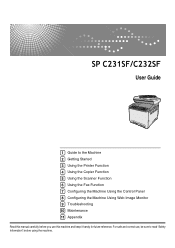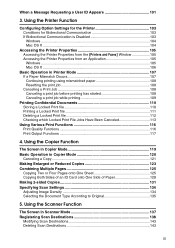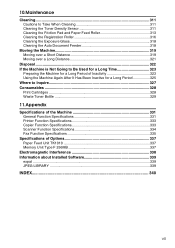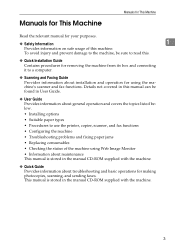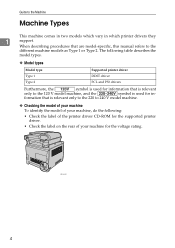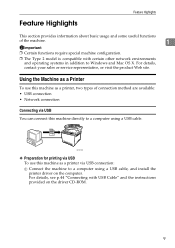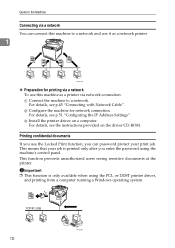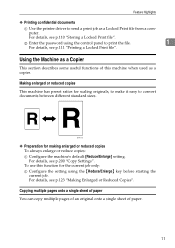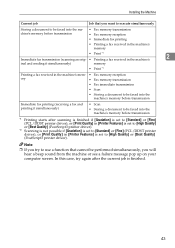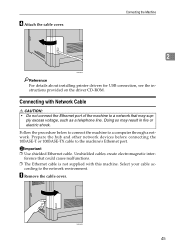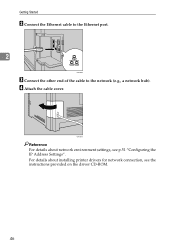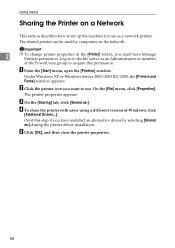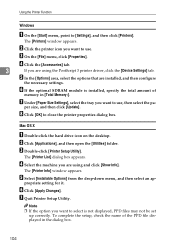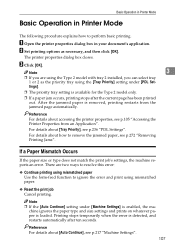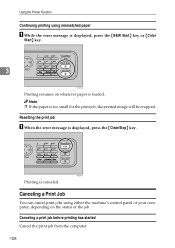Ricoh Aficio SP C232SF Support Question
Find answers below for this question about Ricoh Aficio SP C232SF.Need a Ricoh Aficio SP C232SF manual? We have 1 online manual for this item!
Question posted by jlopez86835 on October 19th, 2013
Reset The Sc542 On A Sp C232 Richo Printer
The person who posted this question about this Ricoh product did not include a detailed explanation. Please use the "Request More Information" button to the right if more details would help you to answer this question.
Current Answers
Related Ricoh Aficio SP C232SF Manual Pages
Similar Questions
Ricoh Printer Aficio Sp 232sf Service Call Sc300 How To Fix It
ricoh printer aficio sp 232sf service call sc300 how to fix it
ricoh printer aficio sp 232sf service call sc300 how to fix it
(Posted by ahmedezzatali 6 years ago)
Instruction On How To Scan To Folder On Ricoh Aficio Sp C232 Sf
(Posted by JimeWing 9 years ago)
Where Can I Buy The Red Rollers For Sp C232sf (those Near The Heat Warning Sign
The rubber has perished on the reddish rollers on our Ricoh Aficio SP C232 SF copier. The machine is...
The rubber has perished on the reddish rollers on our Ricoh Aficio SP C232 SF copier. The machine is...
(Posted by cmh 12 years ago)