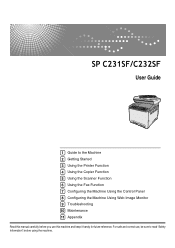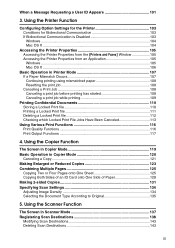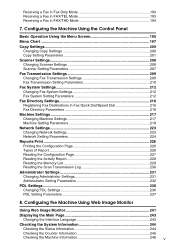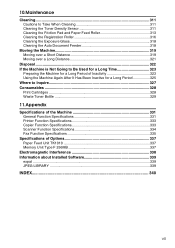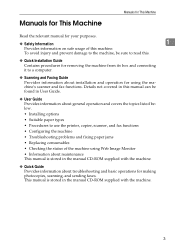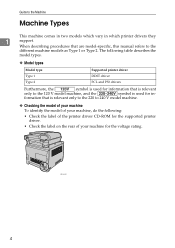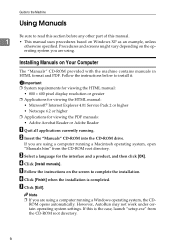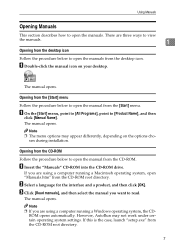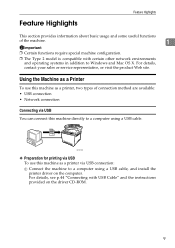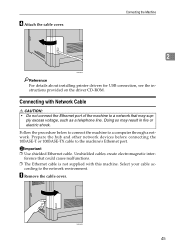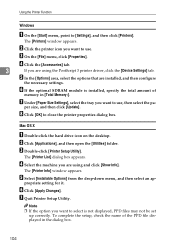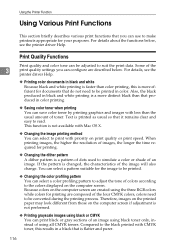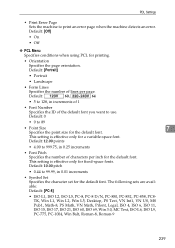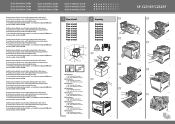Ricoh Aficio SP C232SF Support Question
Find answers below for this question about Ricoh Aficio SP C232SF.Need a Ricoh Aficio SP C232SF manual? We have 1 online manual for this item!
Question posted by waltermundt01 on February 4th, 2014
How Do I Take A Meter Reading Fro This Printer And For Future Use?
Ineed to do meter reads each month form this printer for work
Current Answers
Answer #1: Posted by freginold on February 5th, 2014 4:51 AM
Hi, on this printer you can't see the meter reading on the screen -- you have to print it out. Instructions for printing it out can be found here:
- How to print a configuration page from a Ricoh Aficio SP 231SF / 232SF
- How to print a configuration page from a Ricoh Aficio SP 231SF / 232SF
Related Ricoh Aficio SP C232SF Manual Pages
Similar Questions
Ricoh Printer Aficio Sp 232sf Service Call Sc300 How To Fix It
ricoh printer aficio sp 232sf service call sc300 how to fix it
ricoh printer aficio sp 232sf service call sc300 how to fix it
(Posted by ahmedezzatali 6 years ago)
Upper Printer Jam
I have searched the entire printer and cannot find any jams what should i do next to clear this erro...
I have searched the entire printer and cannot find any jams what should i do next to clear this erro...
(Posted by rndcfsm 8 years ago)
Type Of Labels To Use With Ricoh Aficio Mp C300
We have a Ricoh Aficio MP C300 and have tried to print color name labels. We are using Staples inkje...
We have a Ricoh Aficio MP C300 and have tried to print color name labels. We are using Staples inkje...
(Posted by chbulaich 10 years ago)
How To Double Sided Print Using The Ricoh Aficio C2550
(Posted by bobrakhys 10 years ago)
Hello, I Have A Message On The Printer It Says 'bypass Tray, Paper Empty'
I only want to use the main paper tray for all the printing and copying I need to do, how do I get t...
I only want to use the main paper tray for all the printing and copying I need to do, how do I get t...
(Posted by clemsfoldhouse 11 years ago)