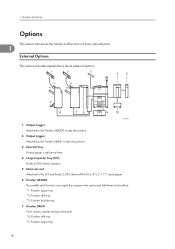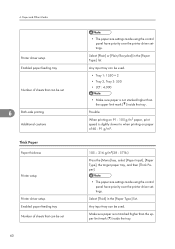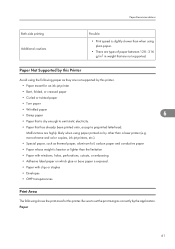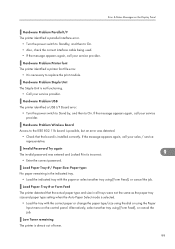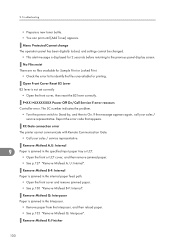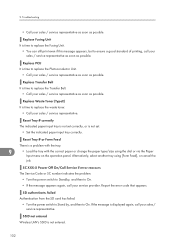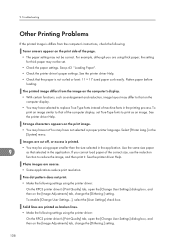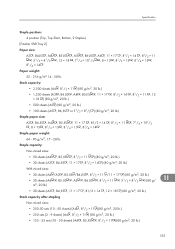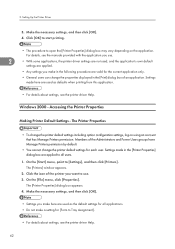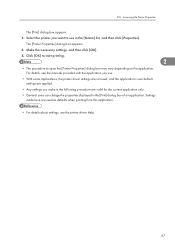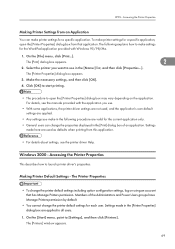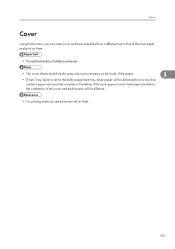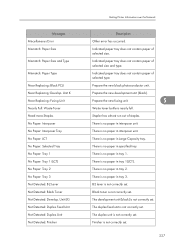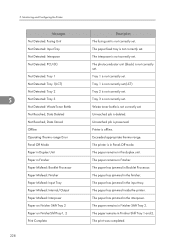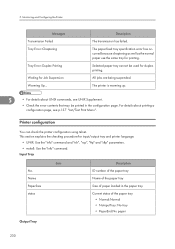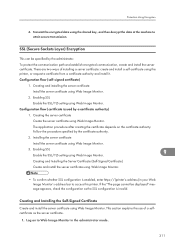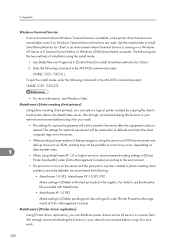Ricoh Aficio SP 9100DN Support Question
Find answers below for this question about Ricoh Aficio SP 9100DN.Need a Ricoh Aficio SP 9100DN manual? We have 2 online manuals for this item!
Question posted by loujacobs on April 28th, 2014
Large Capacity Tray Issue, No Paper Feed, Rattling Sound From Large Capacity Tra
How can i disengage the lct tray to check for misfed paper or paper transport issues? LCT tray makes a rattling sound when it tries to feed paper from LCT tray. How can i access the lct tray/disengage it to investigate?
Current Answers
Related Ricoh Aficio SP 9100DN Manual Pages
Similar Questions
When Printing A Color Test Page Or Colored Form The Colors Are Not Lining Up
When printing a color test page or colored form the colors are not lining up which creates a blurry ...
When printing a color test page or colored form the colors are not lining up which creates a blurry ...
(Posted by Mitch76891 7 months ago)
Tray 1 Paper Size Options Doesn't Contain A4 Size
how can I set tray 1 size to A4 since I can't find A4 option?
how can I set tray 1 size to A4 since I can't find A4 option?
(Posted by waeleshak 6 years ago)
C311n
i can not enter an access code for my printer aficio sp c311n? can u tell me this code please?
i can not enter an access code for my printer aficio sp c311n? can u tell me this code please?
(Posted by mahmoud25101979 8 years ago)
Printer In Error State
I have been given an SP4100N laser printer. I have had it working for a brief period, but now when I...
I have been given an SP4100N laser printer. I have had it working for a brief period, but now when I...
(Posted by rickgaskell 9 years ago)
Where Do I Find The Waste Toner Bottle On A Ricoh Mpc4501?
(Posted by Anonymous-60409 11 years ago)