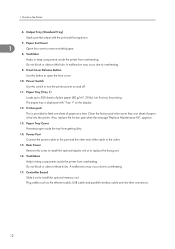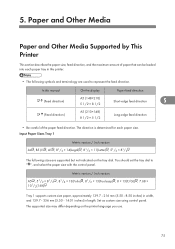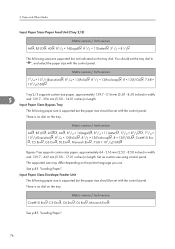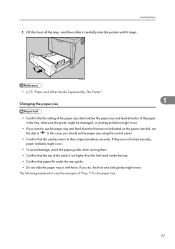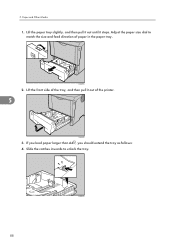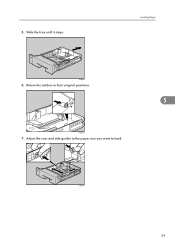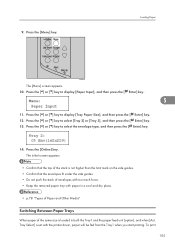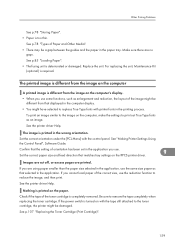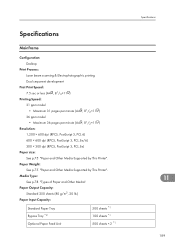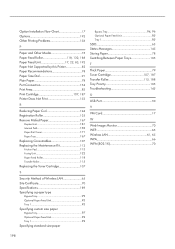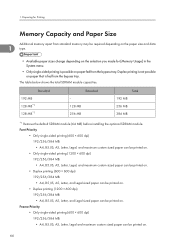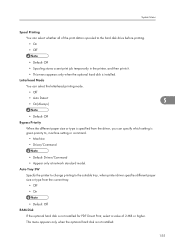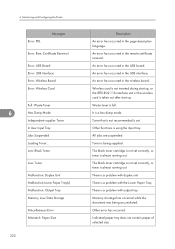Ricoh Aficio SP 4100NL Support Question
Find answers below for this question about Ricoh Aficio SP 4100NL.Need a Ricoh Aficio SP 4100NL manual? We have 3 online manuals for this item!
Question posted by waeleshak on December 25th, 2017
Tray 1 Paper Size Options Doesn't Contain A4 Size
how can I set tray 1 size to A4 since I can't find A4 option?
Current Answers
Answer #1: Posted by Odin on December 25th, 2017 3:28 PM
As you may know, you need to press the control panel's [Menu] key, you need to select [Paper Input], and then select [Plain Paper] for the selected tray's paper type. Specific instructions for A4 paper are at https://www.manualslib.com/manual/314345/Ricoh-Aficio-Sp4100n.html?page=77&term=a4.
Hope this is useful. Please don't forget to click the Accept This Answer button if you do accept it. My aim is to provide reliable helpful answers, not just a lot of them. See https://www.helpowl.com/profile/Odin.
Related Ricoh Aficio SP 4100NL Manual Pages
Similar Questions
I Have An Error When I Print 'paper Size/type Mismatch' Change Settings To 11x17
(Posted by modonohue 11 years ago)
Disable Paper Size Recognition
I am using some A5+ paper on the bypass but the printer is set on A4 paper type. The printer recogni...
I am using some A5+ paper on the bypass but the printer is set on A4 paper type. The printer recogni...
(Posted by francoisboisseau 12 years ago)
Misfeed Internal Path
can't figure out where the paper jam is or how to remove it
can't figure out where the paper jam is or how to remove it
(Posted by etweek 12 years ago)