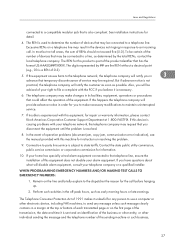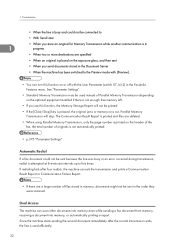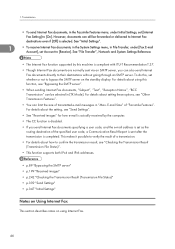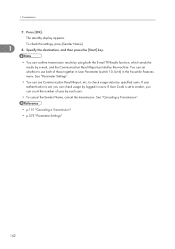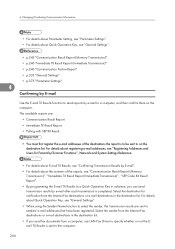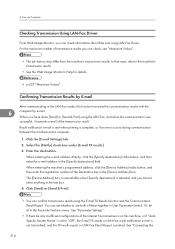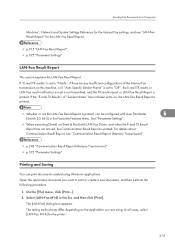Ricoh Aficio SP 5200S Support Question
Find answers below for this question about Ricoh Aficio SP 5200S.Need a Ricoh Aficio SP 5200S manual? We have 2 online manuals for this item!
Question posted by Anonymous-95428 on January 23rd, 2013
Communication Result Report
how do i stop this from printing
Current Answers
Answer #1: Posted by freginold on January 23rd, 2013 10:49 AM
Hi, to turn off the communication result reports, you'll have to go into the fax parameters (User Tools > Fax Features > Initial Settings > Parameter Settings). Changing parameters is much easier if you have the user manual in front of you, but the parameters you need to change are switch 03, bits 0, 2, and 5.
Related Ricoh Aficio SP 5200S Manual Pages
Similar Questions
Good Morning! My Printer Model: 5200 Sp, is Introducing Error: Sc542
(Posted by antoniojmf 8 years ago)
Ricoh Aficio Mp C5000 Wont Print Colour For Mac 10.10
Ricoh Aficio MP C5000 wont print colour for mac 10.10. Please help
Ricoh Aficio MP C5000 wont print colour for mac 10.10. Please help
(Posted by MaxGalvin 9 years ago)
How Can I Turn Off The Communication Result Report On Ricoh Aficio Mp C2051
(Posted by irewthr 9 years ago)
How To Stop Ricoh Aficio Mp C4502 From Printing Communication Reports
(Posted by srwki 9 years ago)
How Do I Read The Meter/counter On The Ricoh Sp 5200s
(Posted by cschuler 12 years ago)