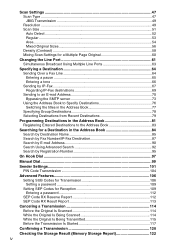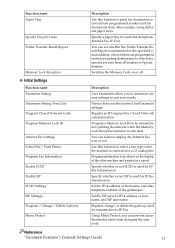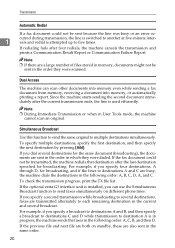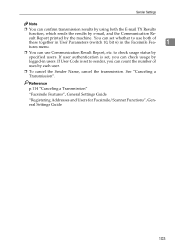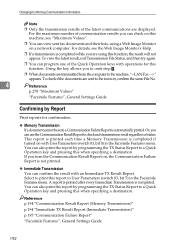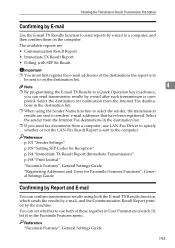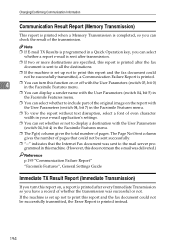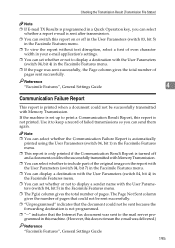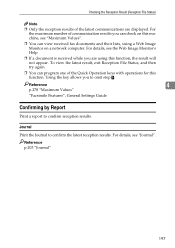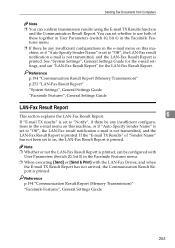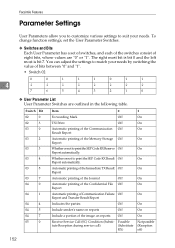Ricoh Aficio MP C4500 Support Question
Find answers below for this question about Ricoh Aficio MP C4500.Need a Ricoh Aficio MP C4500 manual? We have 8 online manuals for this item!
Question posted by irewthr on July 21st, 2014
How Can I Turn Off The Communication Result Report On Ricoh Aficio Mp C2051
The person who posted this question about this Ricoh product did not include a detailed explanation. Please use the "Request More Information" button to the right if more details would help you to answer this question.
Current Answers
Answer #1: Posted by freginold on September 1st, 2014 5:47 AM
Hi, disabling the fax confirmation page involves changing numbered parameters. You can find step-by-step instructions on how to change those parameters here:
- How to enable fax confirmations on a Ricoh Aficio MP series copier
This article is written for enabling the confirmation page, but to disable it, follow the same instructions, but change the bits mentioned to 0 instead of 1.
- How to enable fax confirmations on a Ricoh Aficio MP series copier
This article is written for enabling the confirmation page, but to disable it, follow the same instructions, but change the bits mentioned to 0 instead of 1.
Related Ricoh Aficio MP C4500 Manual Pages
Similar Questions
Ricoh Aficio Mp C4500 Pcl 5c How To Clear Scan Memory
(Posted by Winbjames 9 years ago)