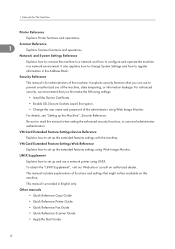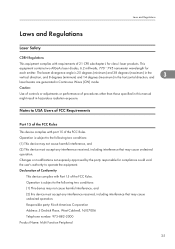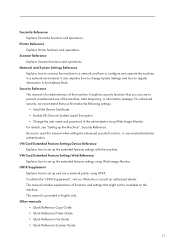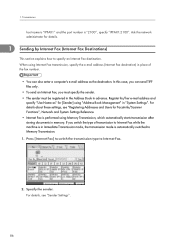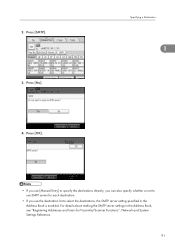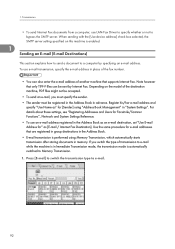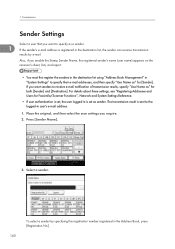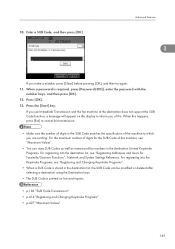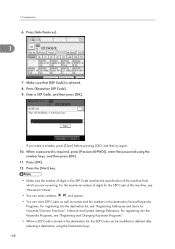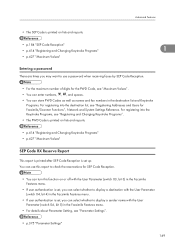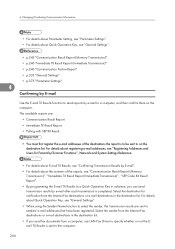Ricoh Aficio SP 5200S Support Question
Find answers below for this question about Ricoh Aficio SP 5200S.Need a Ricoh Aficio SP 5200S manual? We have 2 online manuals for this item!
Question posted by mrowan on August 8th, 2014
How Do I Add Names To The Scanner Function
The person who posted this question about this Ricoh product did not include a detailed explanation. Please use the "Request More Information" button to the right if more details would help you to answer this question.
Current Answers
Answer #1: Posted by freginold on August 13th, 2014 3:08 AM
Hi, you can find step-by-step instructions for adding scanner names here:
- How to add an email scan user
- How to add a folder scan user
- How to add an email scan user
- How to add a folder scan user
Related Ricoh Aficio SP 5200S Manual Pages
Similar Questions
Good Morning! My Printer Model: 5200 Sp, is Introducing Error: Sc542
(Posted by antoniojmf 8 years ago)
How To Use The Scanner Function For Ricoh Aficio Sp3410sf
(Posted by cactrmsten 9 years ago)
How To Add A Subject Line To Scanner Function On A Aficio Mp 5001
(Posted by dpta 10 years ago)
How Do I Set The Fax Function So I Receive A Receipt For Sent Faxes?
(Posted by cschuler 11 years ago)
How Do I Read The Meter/counter On The Ricoh Sp 5200s
(Posted by cschuler 12 years ago)