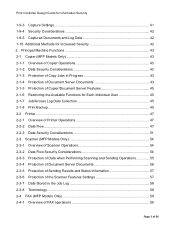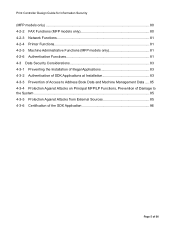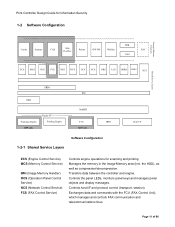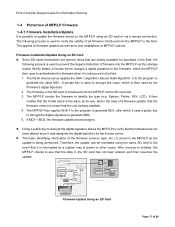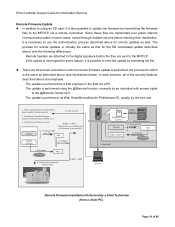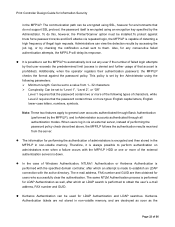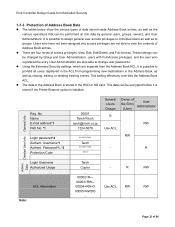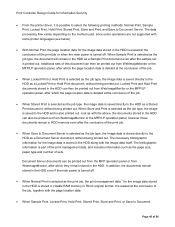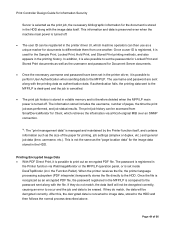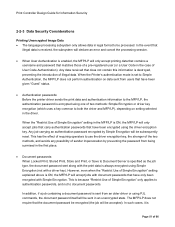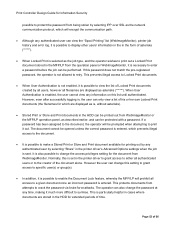Ricoh Aficio SP 4210N Support Question
Find answers below for this question about Ricoh Aficio SP 4210N.Need a Ricoh Aficio SP 4210N manual? We have 2 online manuals for this item!
Question posted by jrouse on May 25th, 2011
Printer Misfeed
Printer has a misfeed in the paper exit cover, however, I have checked the exit cover, paper trays, etc. and found no paper.
Current Answers
Related Ricoh Aficio SP 4210N Manual Pages
Similar Questions
How To Remove Misfeed Paper
Error saying remove misfeed paper exit cover. I have removed it but can't get rid of the error.
Error saying remove misfeed paper exit cover. I have removed it but can't get rid of the error.
(Posted by jtorielly 2 years ago)
Urgent Enquiry About Richo Aficio Sp4210n Printer
My printer, Richo Aficio SP 4210n, hasn't been working for a long time. The following message (Remov...
My printer, Richo Aficio SP 4210n, hasn't been working for a long time. The following message (Remov...
(Posted by hamadaaly93 4 years ago)
How To Replace A Ink Cartridge Out Of A Ricoh Aficio Sp 4210n Printer
(Posted by jaguslato 10 years ago)
Printer Won't Print
The printer gives a "no paper error" everytime a print job is sent to the printer. There is paper in...
The printer gives a "no paper error" everytime a print job is sent to the printer. There is paper in...
(Posted by AnisaDuBois 11 years ago)
Aficio Sp 4100n Close Rear/paper Exit Cover Error Message
I can't get my printer to work. Keeps showing the Close Rear/Paper Exit Cover error message. I have ...
I can't get my printer to work. Keeps showing the Close Rear/Paper Exit Cover error message. I have ...
(Posted by kevinsander 12 years ago)