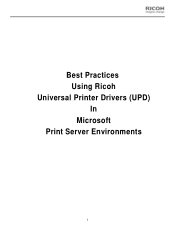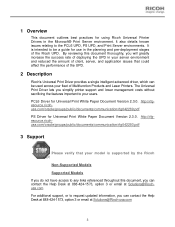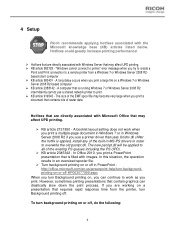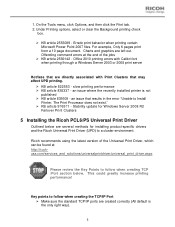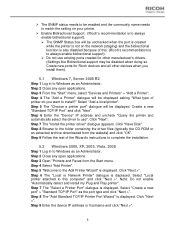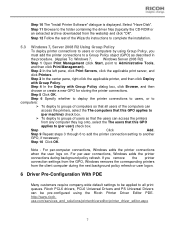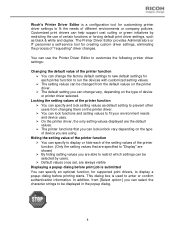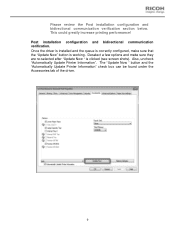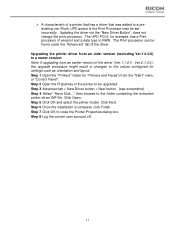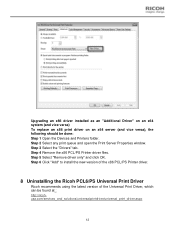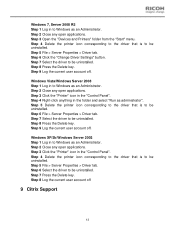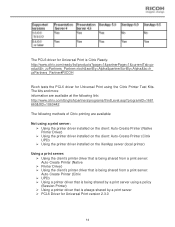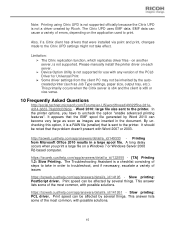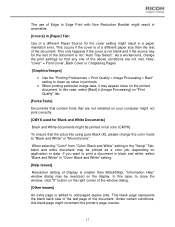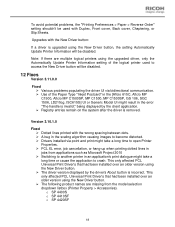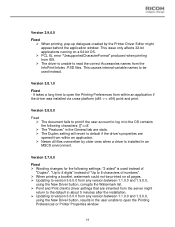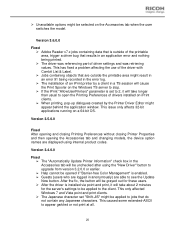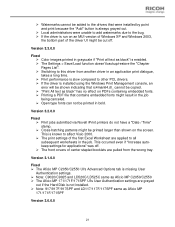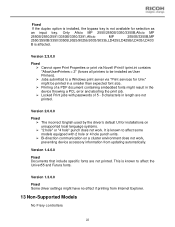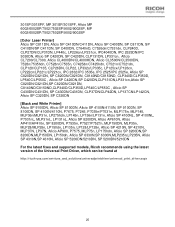Ricoh Aficio SP 6330N Support Question
Find answers below for this question about Ricoh Aficio SP 6330N.Need a Ricoh Aficio SP 6330N manual? We have 1 online manual for this item!
Question posted by AnisaDuBois on February 12th, 2013
Printer Won't Print
The printer gives a "no paper error" everytime a print job is sent to the printer. There is paper in the printer. Even if I ask it to print from a different tray (with paper)...it still says the same message.
Help!
Current Answers
Answer #1: Posted by freginold on February 13th, 2013 4:42 AM
Hi, if the printer is saying no paper and there's clearly paper in the tray, you probably have a problem with the paper detect sensor. This is a sensor above the tray that tells the printer when paper is present. This sensor could have gotten knocked out of place or broken, or the harness could have gotten pinched or cut.
Related Ricoh Aficio SP 6330N Manual Pages
Similar Questions
How Can I Clean Sc542 Code Of My Ricoh Aficio Sp 6330n?
(Posted by vanesagonzalez 1 year ago)
The Printer Give Massage Error (functional Problem Sc314)
(Posted by aboyosef666666 9 years ago)
Ricoh Aficio Sp 6330n?
how can i view the print volume report on the Ricoh Aficio sp 6330n?
how can i view the print volume report on the Ricoh Aficio sp 6330n?
(Posted by arlene74876 11 years ago)
Aficio Sp 4100n Close Rear/paper Exit Cover Error Message
I can't get my printer to work. Keeps showing the Close Rear/Paper Exit Cover error message. I have ...
I can't get my printer to work. Keeps showing the Close Rear/Paper Exit Cover error message. I have ...
(Posted by kevinsander 12 years ago)