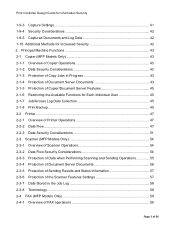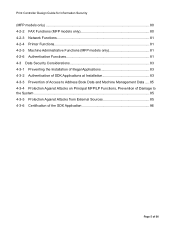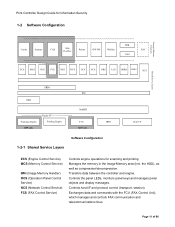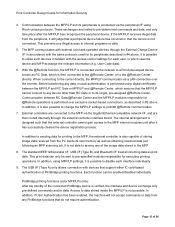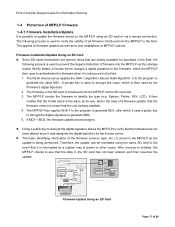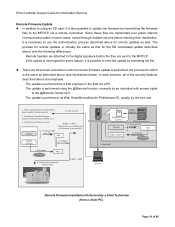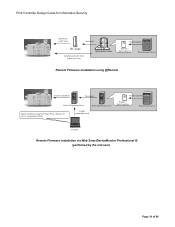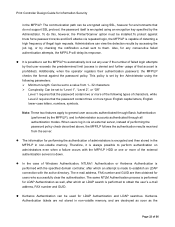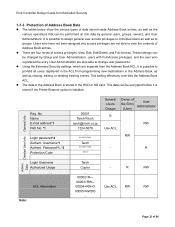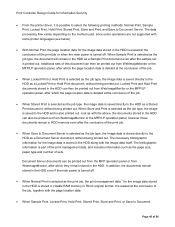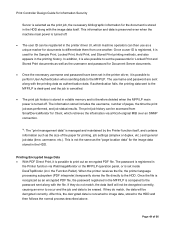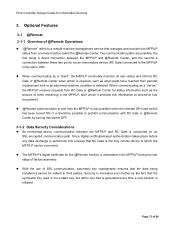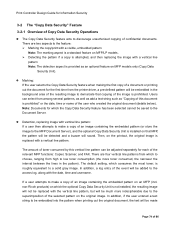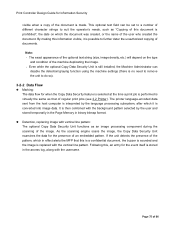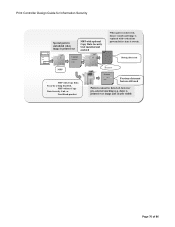Ricoh Aficio SP 4210N Support Question
Find answers below for this question about Ricoh Aficio SP 4210N.Need a Ricoh Aficio SP 4210N manual? We have 2 online manuals for this item!
Question posted by jaguslato on March 7th, 2014
How To Replace A Ink Cartridge Out Of A Ricoh Aficio Sp 4210n Printer
The person who posted this question about this Ricoh product did not include a detailed explanation. Please use the "Request More Information" button to the right if more details would help you to answer this question.
Current Answers
Related Ricoh Aficio SP 4210N Manual Pages
Similar Questions
My Printer (ricoh Sp3410dn) Has A Red Light Of 'replace Print Cartridge',althoug
my printer (ricoh sp3410dn) has a red light of "replace print cartridge", although its cartridge is ...
my printer (ricoh sp3410dn) has a red light of "replace print cartridge", although its cartridge is ...
(Posted by mzsharifian 3 years ago)
A Problem In Ricoh Aficio Sp 4210n
Message appears ( Replace print cartridge soon) Then the printer stops working Please respond fast t...
Message appears ( Replace print cartridge soon) Then the printer stops working Please respond fast t...
(Posted by ahmedhefny777 8 years ago)
Reset Print Cartridige Ricoh Aficio Sp 4210n
How to reset print cartridigeRicoh Aficio SP 4210N ? it s so difficult to do this
How to reset print cartridigeRicoh Aficio SP 4210N ? it s so difficult to do this
(Posted by tarekhadedyfr 8 years ago)
When To Replace The Ricoh Aficio Sp C320dn Drum
(Posted by didusti 9 years ago)
How To Replace Maintenece Kit On Sp4210n Richo Printer?
(Posted by fredmaroufi 10 years ago)