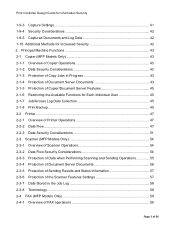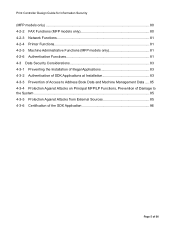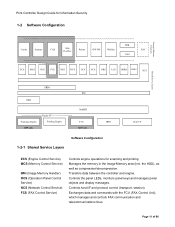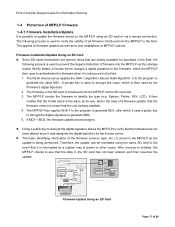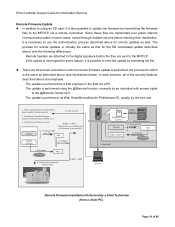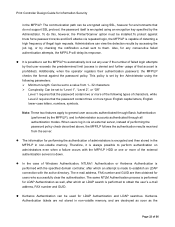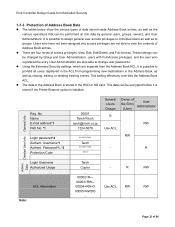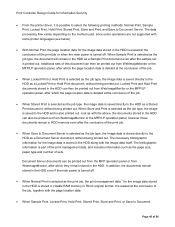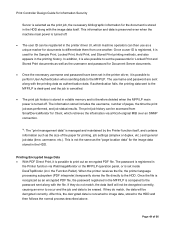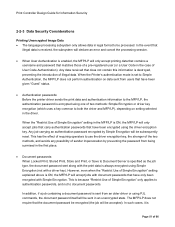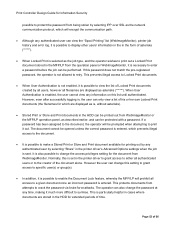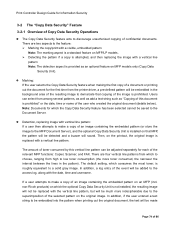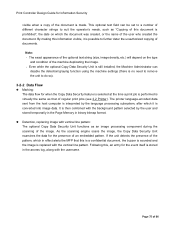Ricoh Aficio SP 4210N Support Question
Find answers below for this question about Ricoh Aficio SP 4210N.Need a Ricoh Aficio SP 4210N manual? We have 2 online manuals for this item!
Question posted by fredmaroufi on September 20th, 2013
How To Replace Maintenece Kit On Sp4210n Richo Printer?
The person who posted this question about this Ricoh product did not include a detailed explanation. Please use the "Request More Information" button to the right if more details would help you to answer this question.
Current Answers
Related Ricoh Aficio SP 4210N Manual Pages
Similar Questions
How To Turn Off Replace Maintenance Kit Error In Display
How do I turn off replace maintenance kit error in display
How do I turn off replace maintenance kit error in display
(Posted by Mebel60 6 years ago)
Aficio Sp 4210n How To Clear Replace Maintenance Kit Code
(Posted by tao30big 10 years ago)
How To Replace A Ink Cartridge Out Of A Ricoh Aficio Sp 4210n Printer
(Posted by jaguslato 10 years ago)
Replace Transfer Belt Soon Been On My Ricoh Aficio Sp C311n Ptr/even Aft Maint
even after using maintenance kit and changing out parts, the error code is still displayed. What par...
even after using maintenance kit and changing out parts, the error code is still displayed. What par...
(Posted by jeanlagor 10 years ago)
How Do You Take The Error Code Replace Maintance Kit Afte It Was Replaced?
(Posted by gjgalka 11 years ago)