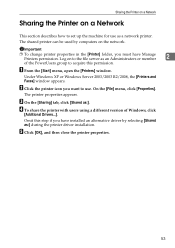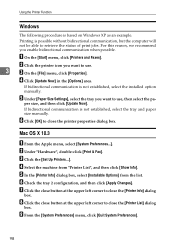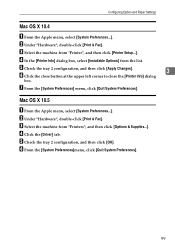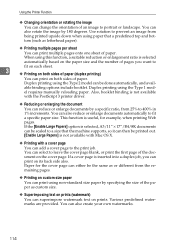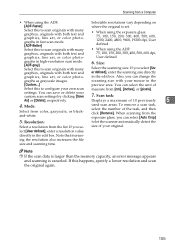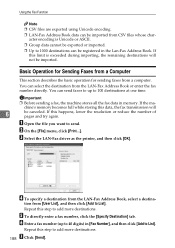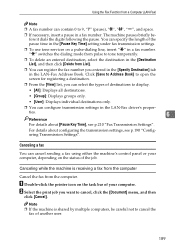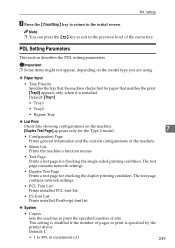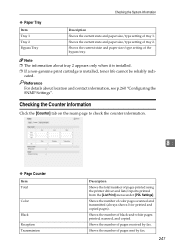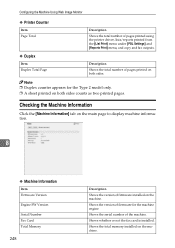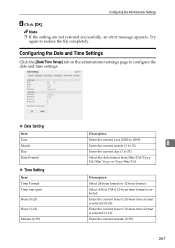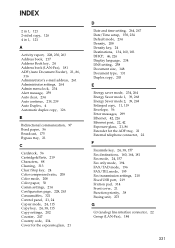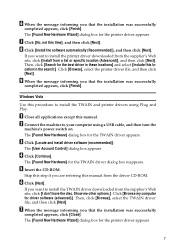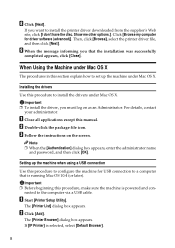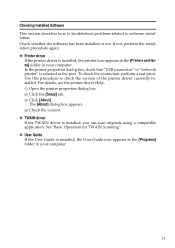Ricoh Aficio SP 3410SF Support Question
Find answers below for this question about Ricoh Aficio SP 3410SF.Need a Ricoh Aficio SP 3410SF manual? We have 1 online manual for this item!
Question posted by sransome on February 7th, 2012
Printer Menu On Laptop Shows It Is Offline. When I Click Offline, It Says Error
My printer will not allow me to change the menu to online. I keep gettting error message?
Current Answers
Related Ricoh Aficio SP 3410SF Manual Pages
Similar Questions
Giving An Error Message Of Offline
Some computers when printing to ricoh is giving an offline error message. I can ping it on some with...
Some computers when printing to ricoh is giving an offline error message. I can ping it on some with...
(Posted by hwilkerson90618 8 years ago)
Ricoh Sp C252sf Shows Offline
i have a wireless RICOH SPC252sf printer within a wireless network and my laptop shows this printer ...
i have a wireless RICOH SPC252sf printer within a wireless network and my laptop shows this printer ...
(Posted by tythai 9 years ago)
How To Install Printer Cartridge For Ricoh Aficio Sp 3410sf
(Posted by jon55howf 9 years ago)
Printer Problems?
Whi is the status of printer saying offline?
Whi is the status of printer saying offline?
(Posted by Anonymous-56758 12 years ago)
What Does This Error Message Mean? Service Call Sc542
Our power went out and when the printer came back on, there is the message: Service Call SC542 and i...
Our power went out and when the printer came back on, there is the message: Service Call SC542 and i...
(Posted by debra38316 12 years ago)