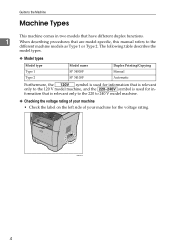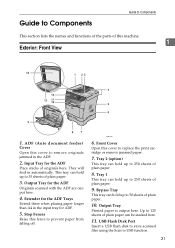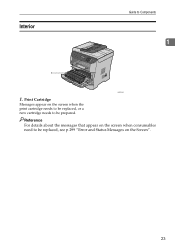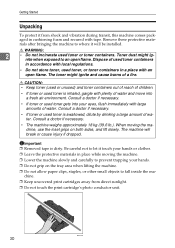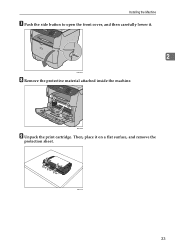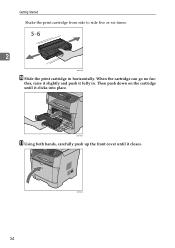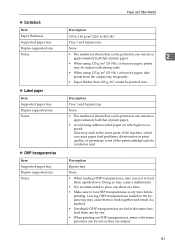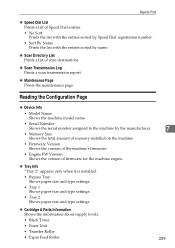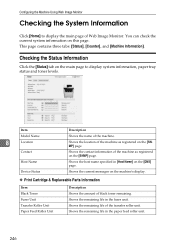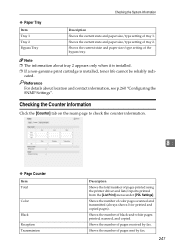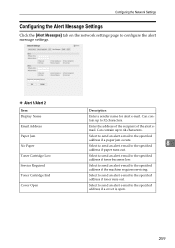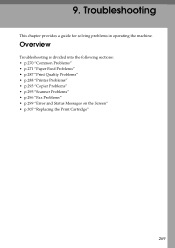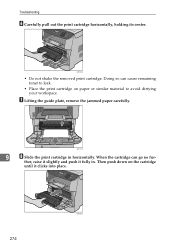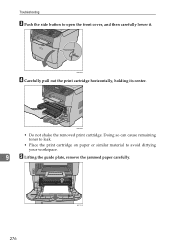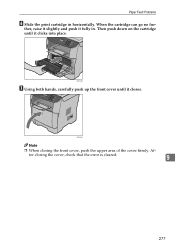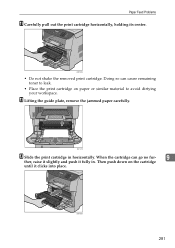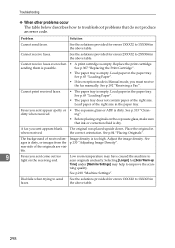Ricoh Aficio SP 3410SF Support Question
Find answers below for this question about Ricoh Aficio SP 3410SF.Need a Ricoh Aficio SP 3410SF manual? We have 1 online manual for this item!
Question posted by proberts80318 on January 2nd, 2013
Coloured Ink Cartridges
can you get coloured ink cartridges for a Aficio sp 3410sf printer?
Current Answers
Answer #1: Posted by tintinb on January 2nd, 2013 8:08 PM
There are several sites that offer colored ink cartridges for Ricoh Aficio SP 3410SF printer. You can purchase it for around $60 to $100 USD. You can buy it Databazaard, 4inkJets and PoliceInkJets. You can purchase the cartridge from the links provided below.
Related Ricoh Aficio SP 3410SF Manual Pages
Similar Questions
My Ricoh Sp C250sf Printer Says Toner Set Error:black
My Ricoh SP C250sf printer says Toner Set Error:Black,how do i reset this ?
My Ricoh SP C250sf printer says Toner Set Error:Black,how do i reset this ?
(Posted by gaurangt9 3 years ago)
How To Install Printer Cartridge For Ricoh Aficio Sp 3410sf
(Posted by jon55howf 9 years ago)
How Do I Change The Energy Mode On A Ricoh Sp3400sf/sp 3410sf Printer
How can I turn the energy saver mode completely off when I use the Ricoh SP 3400SF/SP 3410SF
How can I turn the energy saver mode completely off when I use the Ricoh SP 3400SF/SP 3410SF
(Posted by atwoodha 10 years ago)
Drivers For Ricoh Aficio Fx 16 Printer
I need drivers for Ricoh Aficio Fx 16 printer
I need drivers for Ricoh Aficio Fx 16 printer
(Posted by gracielapolti 10 years ago)