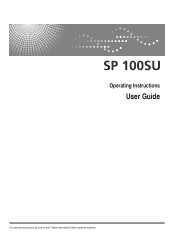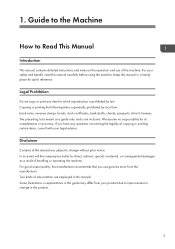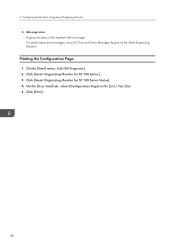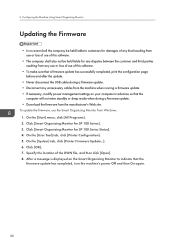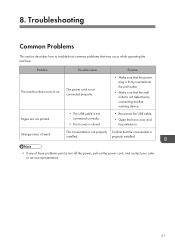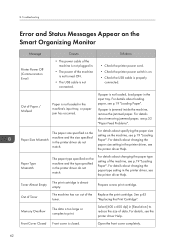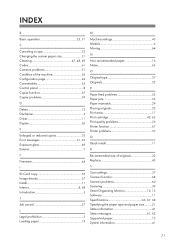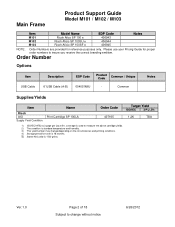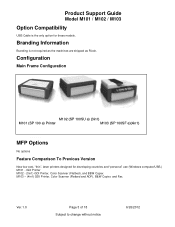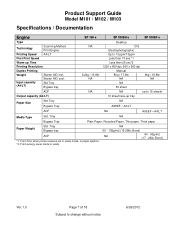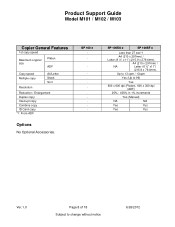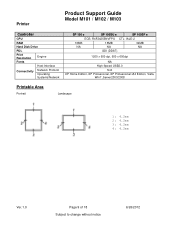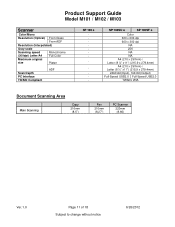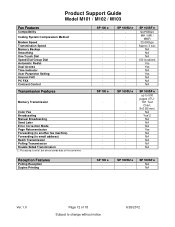Ricoh Aficio SP 100SU e Support Question
Find answers below for this question about Ricoh Aficio SP 100SU e.Need a Ricoh Aficio SP 100SU e manual? We have 2 online manuals for this item!
Question posted by pandyaamit25 on June 27th, 2014
Ricoh Sp 100sf .i Can't Connect This Machine To My Macbook Pro.
I am Cannot connect my Ricoh SP100Sf to my macbook pro. can anybody please help me for downloading drivers and other support.
Current Answers
Related Ricoh Aficio SP 100SU e Manual Pages
Similar Questions
Ricoh Sp 100su Error Codes
what cause error c8 for richo 100su
what cause error c8 for richo 100su
(Posted by abolarinwasaheed1992 7 years ago)
Does Ricoh Aficio Sp 1000sf Driver Support Windows 8.1
does Ricoh Aficio SP 1000SF work on windows 8.1 how can I get driver for Ricoh Aficio SP 1000SF for ...
does Ricoh Aficio SP 1000SF work on windows 8.1 how can I get driver for Ricoh Aficio SP 1000SF for ...
(Posted by mufeedeid 8 years ago)
Ricoh Sp 100 Coming Up With The Error E7 Can You Suggest Anything Please
(Posted by caz2509 10 years ago)
Ricoh Sp 100su Printer/scanner. I Cant Find Twain/wia To Scan To Computer.
I cannot scan a document to my computer. I downlaoded all drivers from disk to my computer. I cannot...
I cannot scan a document to my computer. I downlaoded all drivers from disk to my computer. I cannot...
(Posted by jc4nowdude 11 years ago)
Printing On My Aficio Mp C4502a W/ My Macbook Pro.
I have tried everything to establish communication between my MacBook Pro running Mac OS X Lion 10.7...
I have tried everything to establish communication between my MacBook Pro running Mac OS X Lion 10.7...
(Posted by jheard123 11 years ago)