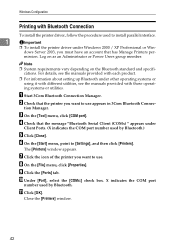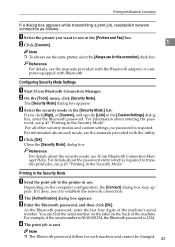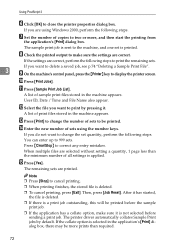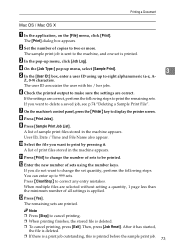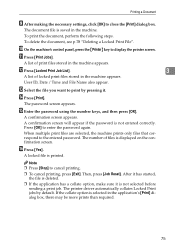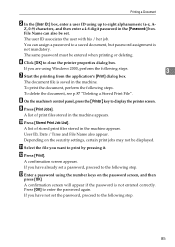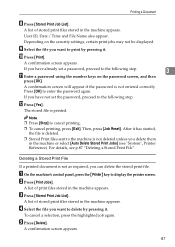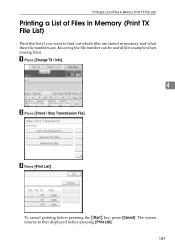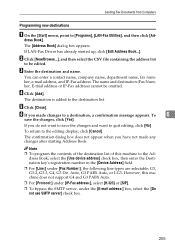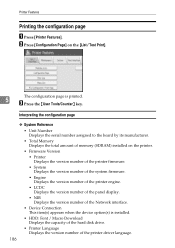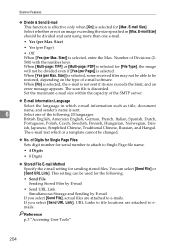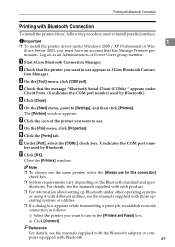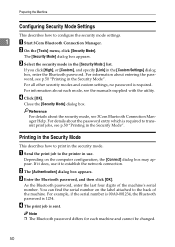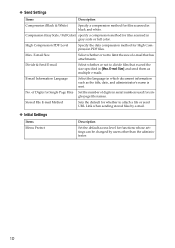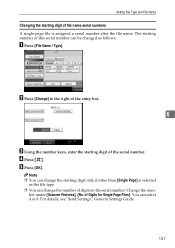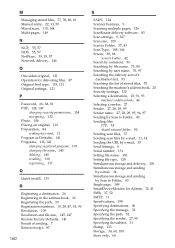Ricoh Aficio MP C4500 Support Question
Find answers below for this question about Ricoh Aficio MP C4500.Need a Ricoh Aficio MP C4500 manual? We have 8 online manuals for this item!
Question posted by soofaar on June 28th, 2012
I Want To Know About Date Of Product In This Serial Number : K9353401463
The person who posted this question about this Ricoh product did not include a detailed explanation. Please use the "Request More Information" button to the right if more details would help you to answer this question.
Current Answers
Answer #1: Posted by freginold on June 28th, 2012 9:18 AM
You can often find date information on the silver sticker on the back of the copier. Or, you can ask your service technician to look in the service mode on the copier -- you can find the date of installation stored in there.
Related Ricoh Aficio MP C4500 Manual Pages
Similar Questions
Can This Model Print On Both Sides? Mp171spf Serial Number V4409114721
(Posted by chateau 2 years ago)
Sc-670 My Equipment Is An Aficio Mp 7502 With The Serial Number W875j100148,
(Posted by amarodematos1951 2 years ago)
How Do You Delete A Fax Number On A Richoh Aficio Mp 4500
(Posted by ankjason 9 years ago)
How Do I Change The Fax Number On A Ricoh Aficio Mp C4500
(Posted by mitLm 10 years ago)