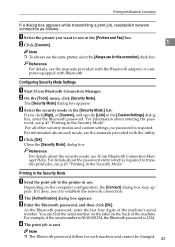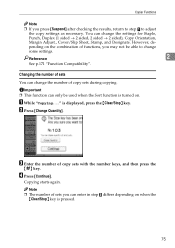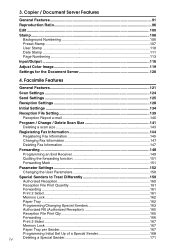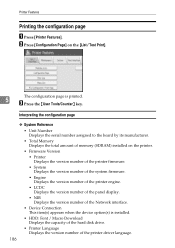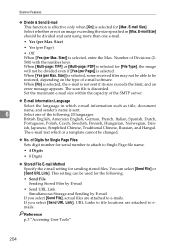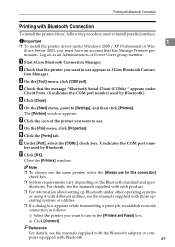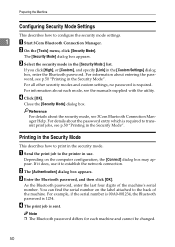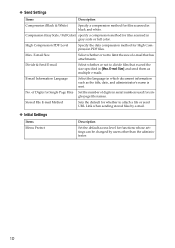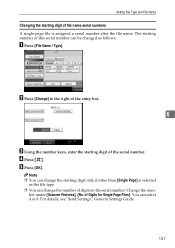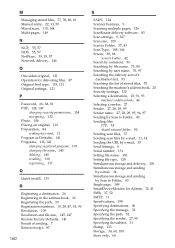Ricoh Aficio MP C4500 Support Question
Find answers below for this question about Ricoh Aficio MP C4500.Need a Ricoh Aficio MP C4500 manual? We have 8 online manuals for this item!
Question posted by malmsjjlove on February 7th, 2014
Where Is The Aficio Mp 171 Serial Number
The person who posted this question about this Ricoh product did not include a detailed explanation. Please use the "Request More Information" button to the right if more details would help you to answer this question.
Current Answers
Answer #1: Posted by freginold on February 18th, 2014 4:36 AM
Hi, you can usually find the serial number on a sticker on the back of the copier. You can also find it at the top of the configuration page. Instructions for printing a config page can be found here:
- How to print a configuration page from a Ricoh Aficio MP 171
- How to print a configuration page from a Ricoh Aficio MP 171
Related Ricoh Aficio MP C4500 Manual Pages
Similar Questions
Nashua Aficio Mp 171 Spf 4in1 Printer
i can print from my nashua aficio mp 171 spf printer but it is not giving me the scanner icon on my ...
i can print from my nashua aficio mp 171 spf printer but it is not giving me the scanner icon on my ...
(Posted by wwwcafemail 7 years ago)
Ricoh Aficio Mp C4500 Pcl 5c How To Clear Scan Memory
(Posted by Winbjames 9 years ago)
Aficio Mp 171 Error Message
My Nashua Aficio MP 171 is showing ! (exclamation mark) Error. It is also showing Error A. How do I ...
My Nashua Aficio MP 171 is showing ! (exclamation mark) Error. It is also showing Error A. How do I ...
(Posted by setis 11 years ago)
I Want To Know About Date Of Product In This Serial Number : K9353401463
(Posted by soofaar 11 years ago)