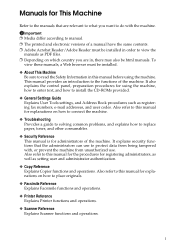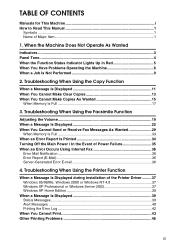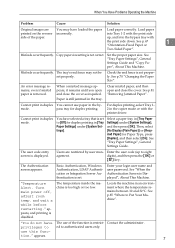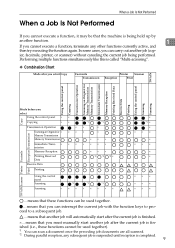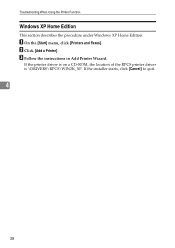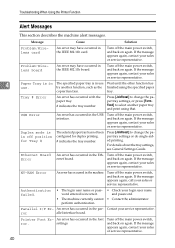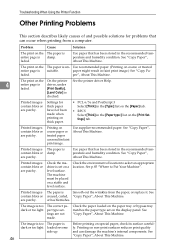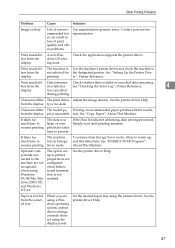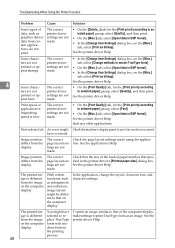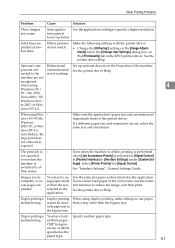Ricoh Aficio MP 171SPF Support Question
Find answers below for this question about Ricoh Aficio MP 171SPF.Need a Ricoh Aficio MP 171SPF manual? We have 1 online manual for this item!
Question posted by wwwcafemail on October 17th, 2016
Nashua Aficio Mp 171 Spf 4in1 Printer
i can print from my nashua aficio mp 171 spf printer but it is not giving me the scanner icon on my computer, using windows xp
Current Answers
Answer #1: Posted by freginold on October 17th, 2016 3:21 AM
Hello, you will need to manually set up scanning in order to be able to use it. This HelpOwl answer has instructions for setting up scanning to your computer (though the instructions will vary slightly since your MP 171's screen is smaller than most Ricoh multifunction printers) and this page has instructions for setting up scanning to email.
Related Ricoh Aficio MP 171SPF Manual Pages
Similar Questions
How To Reset Error Code Sc878 Mp171
error code sc878 for Mp 17
error code sc878 for Mp 17
(Posted by bhekikhanyile21 8 months ago)
Error Massage Sc878
Error massage sc878 call service centererror massage in ricoh mp 171 spf how to solve this problem
Error massage sc878 call service centererror massage in ricoh mp 171 spf how to solve this problem
(Posted by tkeshk 8 years ago)
Ricoh Aficio Mp171spf
after apaper jam, i've got normal printsprinting like watermark finish even with contrast on MAX. al...
after apaper jam, i've got normal printsprinting like watermark finish even with contrast on MAX. al...
(Posted by maelectromatica 11 years ago)