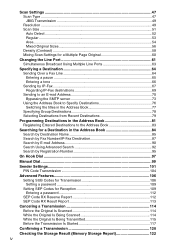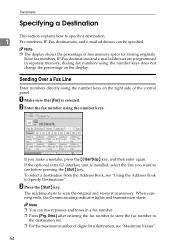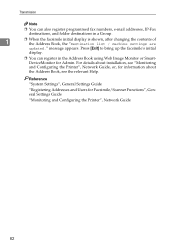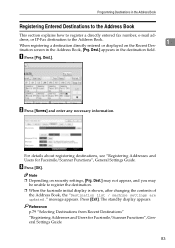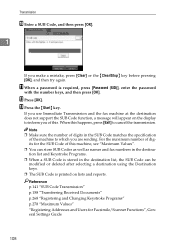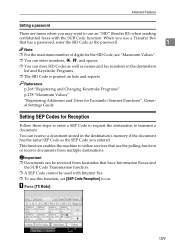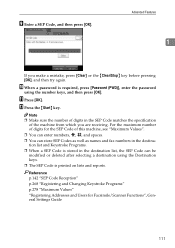Ricoh Aficio MP C4500 Support Question
Find answers below for this question about Ricoh Aficio MP C4500.Need a Ricoh Aficio MP C4500 manual? We have 8 online manuals for this item!
Question posted by mitLm on February 8th, 2014
How Do I Change The Fax Number On A Ricoh Aficio Mp C4500
The person who posted this question about this Ricoh product did not include a detailed explanation. Please use the "Request More Information" button to the right if more details would help you to answer this question.
Current Answers
Answer #1: Posted by freginold on March 7th, 2014 6:58 PM
Hi, the fax number is not determined by the C4500 but by the phone line that it's plugged into. So the only way to change the fax number is to plug the machine into a different line.