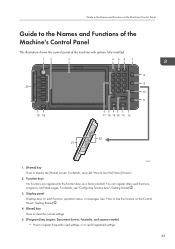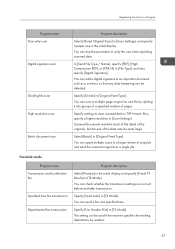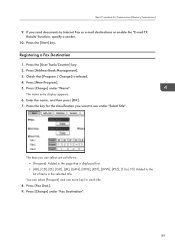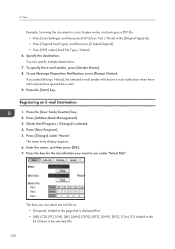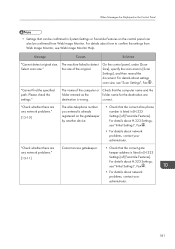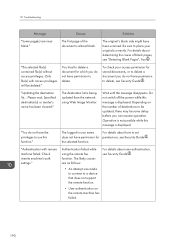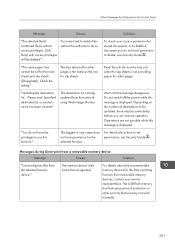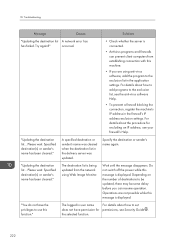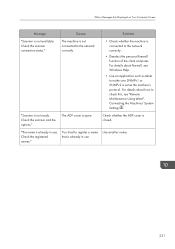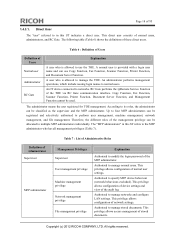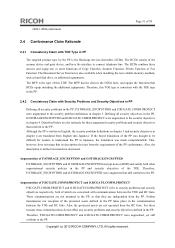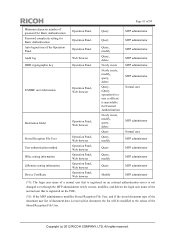Ricoh Aficio MP C3502 Support Question
Find answers below for this question about Ricoh Aficio MP C3502.Need a Ricoh Aficio MP C3502 manual? We have 2 online manuals for this item!
Question posted by pfaangela on June 8th, 2012
Register Sender Name?
I am trying to email from the copier/scanner. It tells me that I need to register a sender name but I cannot find how to do this.
Current Answers
Answer #1: Posted by freginold on June 8th, 2012 7:20 AM
Hi, you can register a sender's name in the address book. Assuming you already have at least one destination saved in the address book, go back into the address book (User Tools/Counter > System Settings > Administrator Tools > Address Book Management) and select the user that you want to register as a sender. Then, on one of the tabs for that user (possibly the Protection tab) there is a setting for setting them as a destination (which should already be selected) and a sender. Select Sender, then touch OK to save the change. You can do this for every user that you want to register as a sender.
Related Ricoh Aficio MP C3502 Manual Pages
Similar Questions
How To Register Sender Name To Address Book Savin C3502 Printer
(Posted by elcjdod 9 years ago)
How To Register Sender For Scan In Ricoh Aficio Mp C3002
(Posted by burk5761 10 years ago)
How To Set Original Sender For Scanner Of The Ricoh Aficio Mp 4000 To Email
addresses
addresses
(Posted by TpMWil 10 years ago)
Aficio Mpc3502 Add Name To Scanner
I Need To Know How To Add A Name To Scanner
Step by step...
Step by step...
(Posted by mlopez39105 10 years ago)