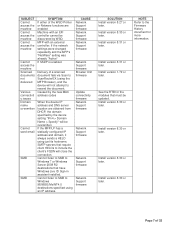Ricoh Aficio MP C4000 Support Question
Find answers below for this question about Ricoh Aficio MP C4000.Need a Ricoh Aficio MP C4000 manual? We have 2 online manuals for this item!
Question posted by TpMWil on November 24th, 2013
How To Set Original Sender For Scanner Of The Ricoh Aficio Mp 4000 To Email
addresses
Current Answers
Answer #1: Posted by freginold on December 22nd, 2013 6:01 AM
Hi, to set a sender, select the Sender button at the bottom of the scanner screen. A list of available senders will appear, and you can select the one you want to use.
Related Ricoh Aficio MP C4000 Manual Pages
Similar Questions
How Do I Change The Scan Settings On A Ricoh Aficio Mp C3500 Ps
(Posted by kuplo 9 years ago)
How To Set User Authentication On Aficio Mp 5002
(Posted by M4345waw 10 years ago)