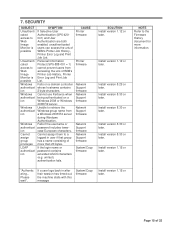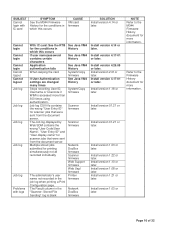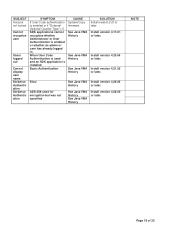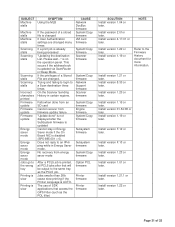Ricoh Aficio MP C4000 Support Question
Find answers below for this question about Ricoh Aficio MP C4000.Need a Ricoh Aficio MP C4000 manual? We have 2 online manuals for this item!
Question posted by M4345waw on February 1st, 2014
How To Set User Authentication On Aficio Mp 5002
Current Answers
Answer #1: Posted by freginold on February 13th, 2014 8:54 AM
Once you've enabled user authentication management, you can assign permissions to each user by creating user codes. Here are instructions for setting up user codes:
- Press the User Tools/Counter button
- Select System Settings on the touch screen
- Select the Administrator Tools tab
- Select Address Book Management
- Select New Program
- Under the Names tab, enter a name for this user
- Under the Authentication tab, enter the user code you want to use and press the # button
- Scroll down to select the rights this user will have (copy in color, print in black & white, fax, etc.)
- Select OK to save the new user
Related Ricoh Aficio MP C4000 Manual Pages
Similar Questions
my requirements to prevent unautherised use of function in copier machine then to set user password ...