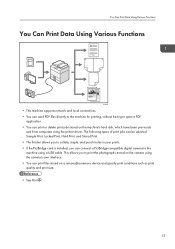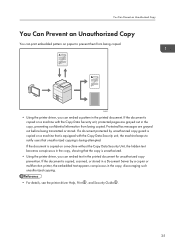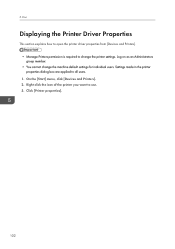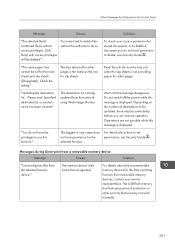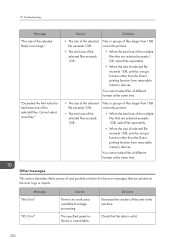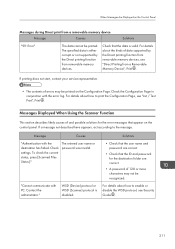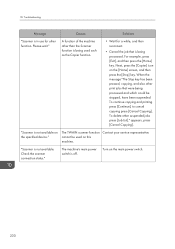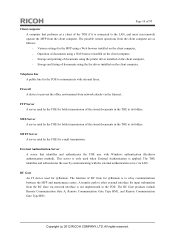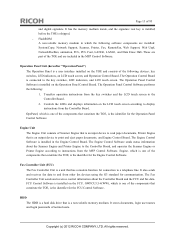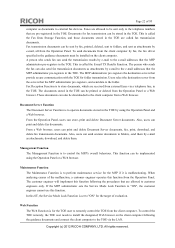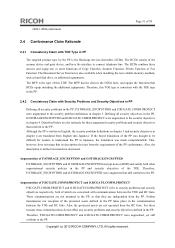Ricoh Aficio MP C3502 Support Question
Find answers below for this question about Ricoh Aficio MP C3502.Need a Ricoh Aficio MP C3502 manual? We have 2 online manuals for this item!
Question posted by mamyvcr on June 10th, 2014
C3502 How To Print Configuratin
The person who posted this question about this Ricoh product did not include a detailed explanation. Please use the "Request More Information" button to the right if more details would help you to answer this question.
Current Answers
Answer #1: Posted by freginold on July 16th, 2014 3:36 AM
Hi, you can find detailed instructions for printing the config page here:
- How to print a configuration page from a Ricoh Aficio MP C3002 / MP C3502
- How to print a configuration page from a Ricoh Aficio MP C3002 / MP C3502
Related Ricoh Aficio MP C3502 Manual Pages
Similar Questions
Printing Envelopes From Ricoh Aficio Mp 5001
Can someone please (with knowledge) explain to me how to print an envelope from my MP 5001?
Can someone please (with knowledge) explain to me how to print an envelope from my MP 5001?
(Posted by gpierce 8 years ago)
How To Turn Off Double Side Printing For A Ricoh Aficio Mp C3502
(Posted by luWillia 9 years ago)
How To Turn Off Double Sided Printing On Ricoh Aficio Mp C3502
(Posted by cask 10 years ago)
How Do I Print Envelopes From Ricoh Aficio Mp 5000 Pcl. How Is The Process
(Posted by mariel35283 11 years ago)