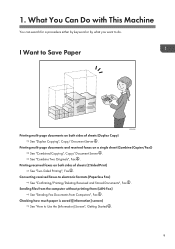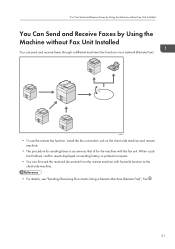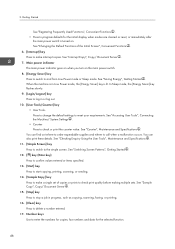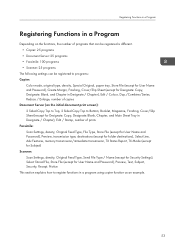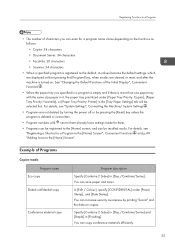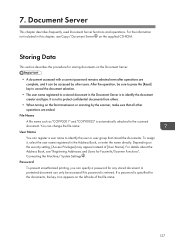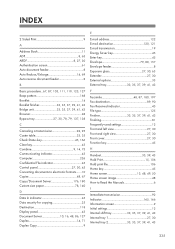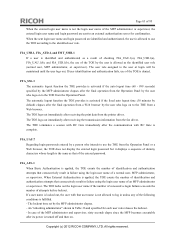Ricoh Aficio MP C3502 Support Question
Find answers below for this question about Ricoh Aficio MP C3502.Need a Ricoh Aficio MP C3502 manual? We have 2 online manuals for this item!
Question posted by cask on November 27th, 2013
How To Turn Off Double Sided Printing On Ricoh Aficio Mp C3502
The person who posted this question about this Ricoh product did not include a detailed explanation. Please use the "Request More Information" button to the right if more details would help you to answer this question.
Current Answers
Answer #1: Posted by freginold on January 21st, 2014 2:56 PM
Hi, you can turn off double sided in the printer preferences. In Windows, go to the Control Panel and select Printers, then right click on the C3502 and select Preferences. Change the double-sided option to None or Off, then select OK to save the change.
Related Ricoh Aficio MP C3502 Manual Pages
Similar Questions
How To Turn Off Double Side Printing For A Ricoh Aficio Mp C3502
(Posted by luWillia 9 years ago)
Ricoh Aficio Mp C3502 Pcl 6 Driver How To Turn Off Double Sided Print?
(Posted by mattrre 9 years ago)
How To Print Double Sided Print On Ricoh Aficio Mp C5000 Pcl 6 Printer
(Posted by dbnan 10 years ago)
How To Disable Problem Sounds On Ricoh Aficio Mp C3502 ?
Our Ricoh always has problems and its sound alerts are becoming....."annoying" to stay polite.How ca...
Our Ricoh always has problems and its sound alerts are becoming....."annoying" to stay polite.How ca...
(Posted by aurelientruck 11 years ago)
Can I Print Double Side With Aficio Sp 3410sf?
Can I print double side with Aficio SP 3410SF? Thanks
Can I print double side with Aficio SP 3410SF? Thanks
(Posted by rachel1472 11 years ago)