Ricoh Aficio MP C3500 Support Question
Find answers below for this question about Ricoh Aficio MP C3500.Need a Ricoh Aficio MP C3500 manual? We have 9 online manuals for this item!
Question posted by maciejewskimary on May 20th, 2011
Enter New User Code
The person who posted this question about this Ricoh product did not include a detailed explanation. Please use the "Request More Information" button to the right if more details would help you to answer this question.
Current Answers
There are currently no answers that have been posted for this question.
Be the first to post an answer! Remember that you can earn up to 1,100 points for every answer you submit. The better the quality of your answer, the better chance it has to be accepted.
Be the first to post an answer! Remember that you can earn up to 1,100 points for every answer you submit. The better the quality of your answer, the better chance it has to be accepted.
Related Ricoh Aficio MP C3500 Manual Pages
Network Guide - Page 46


... administrator. Note
❒ When you log on the Web browser used .
Note
❒ For user code authentication, enter a user code in [User Name], and then click [OK].
❒ The procedure may differ depending on and made the setting, always click [Logout]. B Enter a login user name and pass-
The host file cannot be used .
38
A Click [Login]. Login (using...
Network Guide - Page 53


... each tray.Enter required setting items.
F Quit Web Image Monitor.
tions restricted by user codes.
2
Starting User Management Tool
...user name and password, consult your network administrator.
Managing User Information
Follow the procedure below to manage the user's information using TCP/IP SNMP v3, enter the user authentication. B On the [Group:] menu, point to
[Search Device...
Network Guide - Page 55
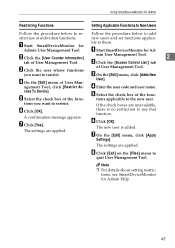
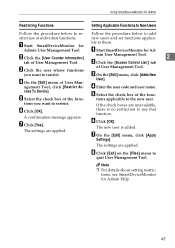
... set functions applica-
of the func- D Enter the user code and user name. E Select the check box of User Management Tool.
F Click [OK]. The settings are unavailable,
F Click [OK]. Follow the procedure below to add
strict use that function. A Start SmartDeviceMonitor for Admin
Restricting Functions
Setting Applicable Functions to New Users
Follow the procedure below to re...
Network Guide - Page 67
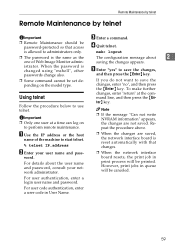
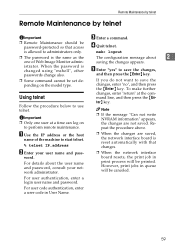
... and password. is allowed to perform remote maintenance.
ter} key.
Important ❒ Only one of the machine to save the changes, enter "no", and then press the {Enter} key. For user code authentication, enter a user code in print process will be password-protected so that access
D Quit telnet.
istrator. A Use the IP address or the host
name...
PostScript Supplement - Page 16
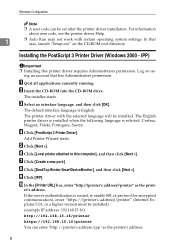
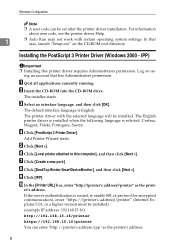
...click [OK]. J In the [Printer URL] box, enter "http://(printer's address)/printer" as the printer's address...Configuration
Note
❒ A user code can enter "http://printer's address/ipp" as the print- For information about user code, see the printer driver ... to enable SSL (a protocol for encrypted communication), enter "https://(printer's address)/printer" (Internet Explorer 5....
PostScript Supplement - Page 18
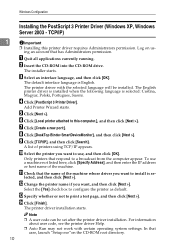
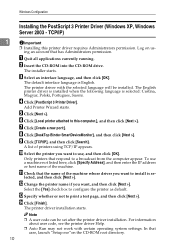
...listed here, click [Specify Address], and then enter the IP address or host name of the ...[Finish]. Log on the CD-ROM root directory.
G Click [Create a new port:]. I Click [TCP/IP], and then click [Search].
K Check that...click [Next >]. A Quit all applications currently running.
Note
❒ A user code can be installed. TCP/IP)
1
10
Important
❒ Installing this computer...
PostScript Supplement - Page 27


Using the Standard TCP/IP Port
J Enter the printer name or IP address in the [Add Standard TCP/IP Printer .... The [Port Name] text box automatically obtains a port name. Note ❒ A user code can be set after the printer driver installation.
Change this name if necessary. When screen for Device selection appears, select "RICOH NetworkPrinter Driver C Model".
1
K Click [Next >]
L Click...
PostScript Supplement - Page 28
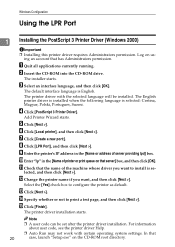
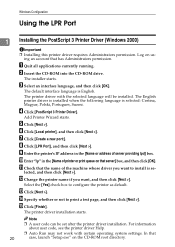
...Next >]. J Enter "lp" in the [Name or address of printer or print queue on that has Administrators permission. lected, and then click [Next >]. M Click [Next >]. Note ❒ A user code can be installed.... a new port:]. L Change the printer name if you want , and then click [Next >].
The English printer driver is installed when the following language is English.
I Enter the ...
PostScript Supplement - Page 29


... if you want , and then click [Next >]. Note
❒ A user code can be installed. D Click [PostScript 3 Printer Driver]. J Enter "lp" in the [Name of printer or print queue on the CD-...and then click [OK]. G Click [Create a new port:].
The installer starts.
I Enter the printer's IP address in [Create a new port], and then click [Next >]. Use the DeskTop Binder-SmartDeviceMonitor port....
PostScript Supplement - Page 30
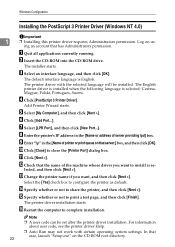
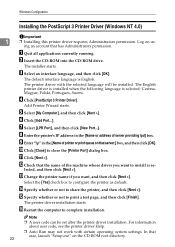
.... G Select [LPR Port], and then click [New Port...].
O Specify whether or not to share the printer, and then click [Next >]. H Enter the printer's IP address in the [Name of ...A user code can be installed. For information
about user code, see the printer driver Help. ❒ Auto Run may not work with the selected language will be set after the printer driver installation.
I Enter ...
PostScript Supplement - Page 97
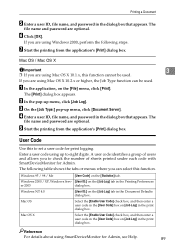
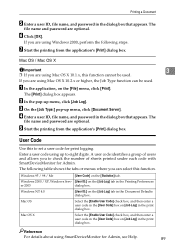
..., file name, and password in the print dialog box.
The
file name and password are optional.
Mac OS
Select the [Enable User Code] check box, and then enter a user code in the [User Code] box on [Job Log] in the dialog box that appears. Mac OS / Mac OS X
Important
3
❒ If you are using Mac OS X 10...
Copy/Document Server Reference - Page 49
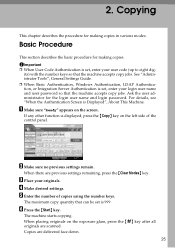
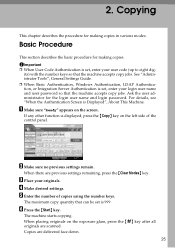
... copying. Copies are previous settings remaining, press the {Clear Modes} key.
Important
❒ When User Code Authentication is set, enter your login user name and user password so that the machine accepts copy jobs.
When there are delivered face down.
25 E Enter the number of the control panel.
If any other function is displayed, press the...
Facsimile Reference - Page 245
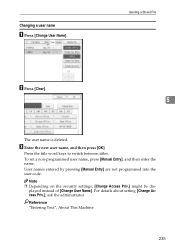
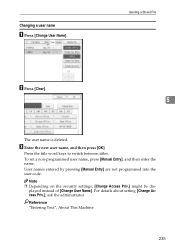
... Priv.] might be dis-
User names entered by pressing [Manual Entry] are not programmed into the user code. played instead of [Change User Name]. Reference "Entering Text", About This Machine
235 C Enter the new user name, and then press [OK]. Changing a user name
A Press [Change User Name].
To set a non-programmed user name, press [Manual Entry], and then enter the name.
For details...
General Settings Guide - Page 88
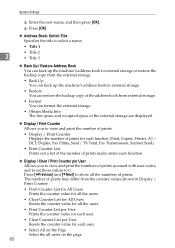
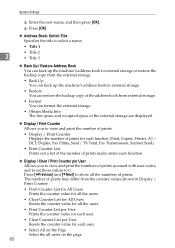
...from external storage.
• Format You can back up the machine's address book to show all users on the Page Select the all the numbers of prints accessed with user codes, and to set those values to 0. F Press [OK].
❖ Address Book: Switch ...; Display / Print Counter Allows you to view and print the numbers of prints. System Settings
E Enter the new name, and then press [OK].
General Settings Guide - Page 223
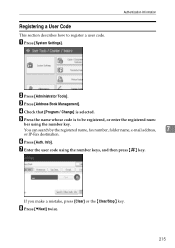
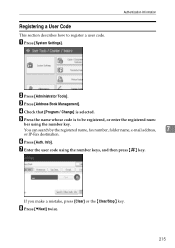
E Press the name whose code is selected. Info]. Registering a User Code
This section describes how to be registered, or enter the registered num- A Press [System Settings].
G Enter the user code using the number key. D Check that [Program / Change] is to register a user code. F Press [Auth. H Press [TNext] twice.
215 If you make a mistake, press [Clear] or the {Clear/Stop} key...
General Settings Guide - Page 225
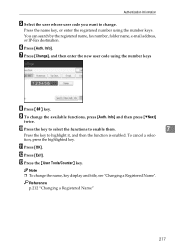
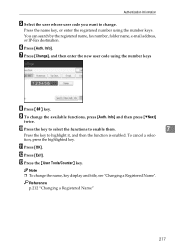
... to change. To cancel a selection, press the highlighted key.
Reference p.212 "Changing a Registered Name"
217 F Press [Auth. G Press [Change], and then enter the new user code using the number keys. M Press the {User Tools/Counter} key. L Press [Exit].
Note ❒ To change the available functions, press [Auth. I To change the name, key display and title...
General Settings Guide - Page 228
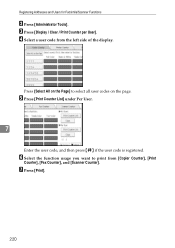
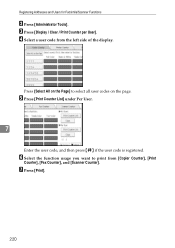
F Select the function usage you want to select all user codes on the page. E Press [Print Counter List] under Per User.
7
Enter the user code, and then press {q} if the user code is registered. Registering Addresses and Users for Facsimile/Scanner Functions
B Press [Administrator Tools].
G Press [Print].
220 Press [Select All on the Page] to print from the left side...
General Settings Guide - Page 229
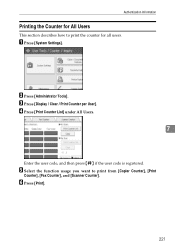
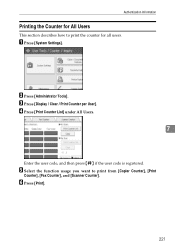
Authentication Information
Printing the Counter for all users.
D Press [Print Counter List] under All Users.
7
Enter the user code, and then press {q} if the user code is registered.
B Press [Administrator Tools]. A Press [System Settings]. E Select the function usage you want to print the counter for All Users
This section describes how to print from [Copier Counter], [Print
Counter...
General Settings Guide - Page 236
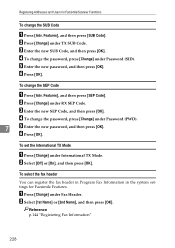
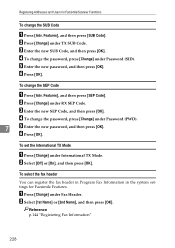
C Enter the new SUB Code, and then press [OK]. E Enter the new password, and then press [OK]. Features], and then press [SEP Code].
Registering Addresses and Users for Facsimile Features. Features], and then press [SUB Code].
To select the fax header
You can register the fax header in Program Fax Information in the system settings for Facsimile/Scanner Functions...
Troubleshooting - Page 18
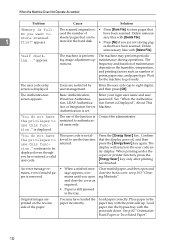
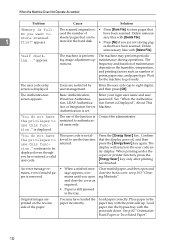
... or Integration Server Authentication is displayed. is set.
see p.103 "Clear-
Load paper correctly. Place paper in the tray.
frequency and duration of
have entered a valid user code. Enter the user code (up . Press the {Energy Saver} key.
When the Machine Does Not Operate As wanted
Problem
Cause
Solution
"Memory is removed.
tion."
per is full...
Similar Questions
Adding A New User Code To The Printer
having difficulties entering a new user code to printer need step by step instructions please
having difficulties entering a new user code to printer need step by step instructions please
(Posted by office11780 10 years ago)
How To Install User Codes On A Ricoh Mp C3500
(Posted by bhesdudet 10 years ago)
Misfeed User Code
need To Delete All User Codes Als There Is A Misfeed And A Red Alert Light On It Can Any One Help Th...
need To Delete All User Codes Als There Is A Misfeed And A Red Alert Light On It Can Any One Help Th...
(Posted by lighthousekeeper7 11 years ago)

