Ricoh Aficio MP C3002 Support Question
Find answers below for this question about Ricoh Aficio MP C3002.Need a Ricoh Aficio MP C3002 manual? We have 2 online manuals for this item!
Question posted by Kingmtv on June 1st, 2014
How To Set Admin Password Alficio Mp C3002
The person who posted this question about this Ricoh product did not include a detailed explanation. Please use the "Request More Information" button to the right if more details would help you to answer this question.
Current Answers
There are currently no answers that have been posted for this question.
Be the first to post an answer! Remember that you can earn up to 1,100 points for every answer you submit. The better the quality of your answer, the better chance it has to be accepted.
Be the first to post an answer! Remember that you can earn up to 1,100 points for every answer you submit. The better the quality of your answer, the better chance it has to be accepted.
Related Ricoh Aficio MP C3002 Manual Pages
Manuals - Page 25
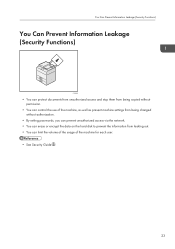
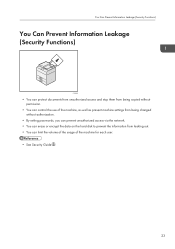
... and stop them from being copied without permission.
• You can control the use of the machine, as well as prevent machine settings from being changed without authorization.
• By setting passwords, you can prevent unauthorized access via the network. • You can erase or encrypt the data on the hard disk to...
Manuals - Page 55
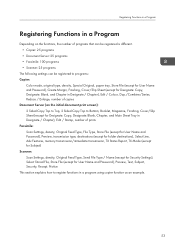
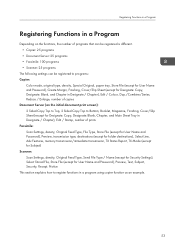
...: Blank, and Chapter in Designate / Chapter), Edit / Colour, Dup./Combine/Series, Reduce / Enlarge, number of prints Facsimile: Scan Settings, density, Original Feed Type, File Type, Store File (except for User Name and Password), Preview, transmission type, destinations (except for folder destinations), Select Line, Adv.Features, memory transmission/immediate transmission, TX Status Report...
Manuals - Page 63
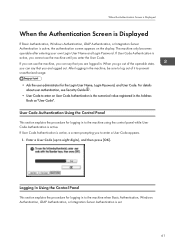
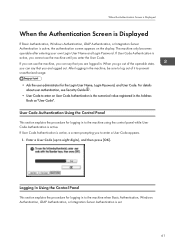
...prevent unauthorized usage.
• Ask the user administrator for the Login User Name, Login Password, and User Code.
If User Code Authentication is active, a screen prompting you are logged...If Basic Authentication, Windows Authentication, LDAP Authentication, or Integration Server Authentication is set.
61 User Code Authentication Using the Control Panel
This section explains the ...
Manuals - Page 64
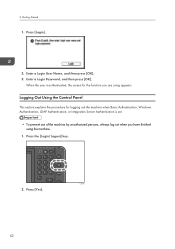
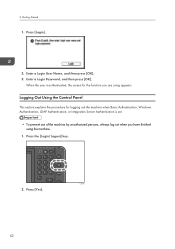
Enter a Login User Name, and then press [OK]. 3. Enter a Login Password, and then press [OK].
Press the [Login/Logout] key. When the user is set.
• To prevent use of the machine by unauthorized persons, always log out when you are using the machine.
1. Logging Out Using the Control Panel
...
Manuals - Page 111
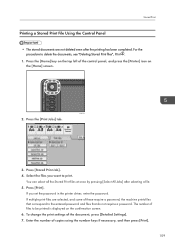
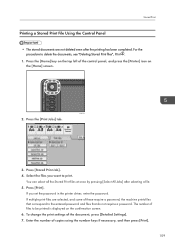
Press [Print]. To change the print settings of these require a password, the machine prints files that correspond to print.
Press [Stored Print Job]. 4....Home] screen. If you want to the entered password and files that do not require a password. Press the [Print Jobs] tab.
3. Select the files you set the password in the printer driver, enter the password. Press the [Home] key on the top...
Manuals - Page 203
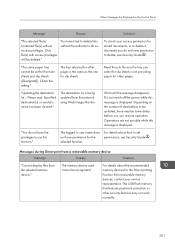
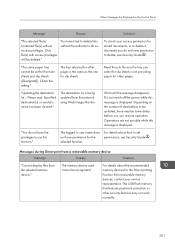
... the
permissions, see Security Guide .
Check the setting." Specified destination(s) or sender's name has been cleared." "You do so.
The memory device used cannot be some delay before you do not have permission to delete, see Security Guide . The USB flash memory that features password protection or other security features may be recognized...
Manuals - Page 213
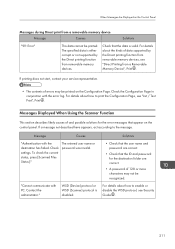
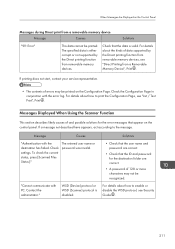
....
Check settings. To check the current status, press [Scanned Files Status]." "Cannot communicate with the error log. For details about how to enable or disable the WSD protocol, see "List / Test Print", Print . Solutions
• Check that the user name and password are correct.
• A password of errors may not be printed.
WSD (Device...
Manuals - Page 219
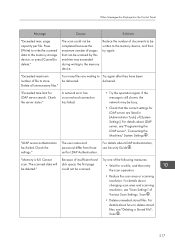
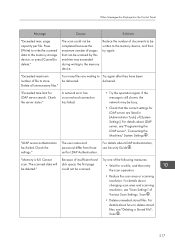
... be delivered. Press [Write] to write the scanned data to the memory storage device, or press [Cancel] to be completed because the maximum number of [System Settings]. Delete all unnecessary files." The user name and password differ from those set for LDAP server search. The scan could not be written to store.
For details...
Security Target - Page 1


... are reprinted with written permission from IEEE, 445 Hoes Lane, Piscataway, New Jersey 08855, from IEEE 2600.1, Protection Profile for Hardcopy Devices, Operational Environment A, Copyright © 2009 IEEE. All rights reserved. Aficio MP C3002/C3502 series Security Target
Author : RICOH COMPANY, LTD.
Date : 2012-05-28 Version : 1.00
Portions of the evaluated and certified...
Security Target - Page 8


...
Ricoh Aficio MP C3002, Ricoh Aficio MP C3002G, Ricoh Aficio MP C3502, Ricoh Aficio MP C3502G, Savin MP C3002, Savin MP C3002G, Savin MP C3502, Savin MP C3502G, Lanier MP C3002, Lanier MP C3002G, Lanier MP C3502, Lanier MP C3502G , nashuatec MP C3002, nashuatec MP C3502, Rex-Rotary MP C3002, Rex-Rotary MP C3502, Gestetner MP C3002, Gestetner MP C3502, infotec MP C3002, infotec MP C3502
Software...
Security Target - Page 15


... is provided with individual TOE component. Selection of the document sets are SD Card Slots for customer engineer and for users is an external interface to connect a client computer to an Ethernet (100BASE-TX/10BASE-T) LAN. MP C3002/C3502/C4502/C4502A/C5502/C5502A Aficio MP C3002/C3502/C4502/C4502A/C5502/C5502A Read This First D143-7008...
Security Target - Page 16


...Aficio MP C3002G/MP C3502G/MP C4502G/MP C4502AG/MP C5502G/MP C5502AG D143-7453 - Errata D143-7047 - Page 15 of 93
MP C3002/MP C3502/MP C4502/MP C4502A/MP C5502/MP C5502A Aficio MP C3002/MP C3502/MP C4502/MP C4502A/MP C5502/MP C5502A D143-7444
- Printer/Scanner Drivers and Utilities RICOH Aficio MP C3002/MP C3002G/MP C3502/MP C3502G LANIER MP C3002/MP C3002G/MP C3502/MP C3502G SAVIN MP C3002/MP...
Security Target - Page 17


Manuals MP C3002/MP C3502/MP C4502/MP C4502A/MP C5502/MP C5502A Aficio MP C3002/MP C3502/MP C4502/MP C4502A/MP C5502/MP C5502A A D143-7447
- Printer/Scanner Drivers and Utilities RICOH Aficio MP C3002/MP C3502 MP C3002/MP C3502 infotec MP C3002/MP C3502 D143-7435
- SOFTWARE LICENSE AGREEMENT D645-7901
- Safety Information A232-8561A
- Operating Instructions Notes on Security ...
Security Target - Page 18


...Operating Instructions Notes on Security Functions
D143-7066
- Errata D143-7046
- Manuals MP C3002/MP C3502/MP C4502/MP C4502A/MP C5502/MP C5502A Aficio MP C3002/MP C3502/MP C4502/MP C4502A/MP C5502/MP C5502A D143-7444
- Notes for Security Guide D143-7348
- MP C3002/C3502/C4502/C4502A/C5502/C5502A Aficio MP C3002/C3502/C4502/C4502A/C5502/C5502A Read This First D143-7009
- All rights...
Security Target - Page 19
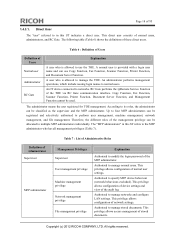
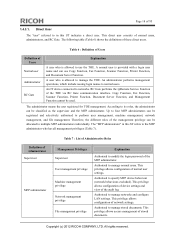
...COMPANY, LTD. The following table (Table 6) shows the definitions of the audit log.
This privilege allows configuration of device settings and view of these direct users. Direct User The "user" referred to in this ST indicates a direct user.... privilege can be allocated to modify the login password of the TOE via RC Gate communication interface.
All rights reserved.
Security Target - Page 26
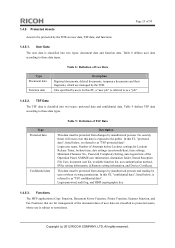
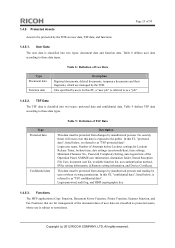
... Panel, S/MIME user information, destination folder, Stored Reception File User, document user list, available function list, user authentication method, IPSec setting information, @Remote setting information, and Device Certificate. Login password, audit log, and HDD cryptographic key.
1.4.5.3. Table 8 defines user data according to as "TSF confidential data". Jobs specified by the...
Security Target - Page 28


... LTD. If a user job is used. Documents sent to IT devices by e-mail or sent to folders by using the client computer. ... to the document data is authorised, and it can be set for this document, unless otherwise specified, "HDD" indicates the... or cancelled by using the login user names and the login passwords registered on the TOE. Documents sent by using Printer Function.
...
Security Target - Page 67


... Query of user authentication method by MFP administrator Query and modification of IPSec setting information by MFP administrator Query of @Remote setting information by MFP administrator
FMT_SMR.1 Security roles Hierarchical to: No other components.
Dependencies: FIA_UID.1 Timing of Device Certificate by MFP administrator Modification of identification FMT_SMR.1.1 The TSF shall maintain...
Security Target - Page 85
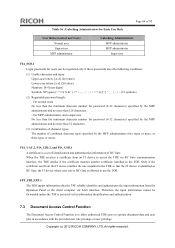
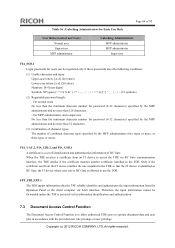
...password (8-32 characters) specified by the MFP administrator and no more ). Only if the certificate sent from the IT device matches the one installed in the TOE so that the IT device is identified as RC Gate, the IT device.... All rights reserved. FIA_UAU.2, FIA_UID.2, and FIA_USB.1
A certificate is a set of identification and authentication information of 93
User Roles (Locked out Users) Normal...
Security Target - Page 92
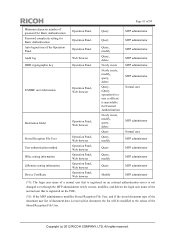
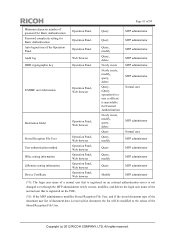
... Password complexity setting for Basic Authentication Auto logout time of the Operation Panel
Audit log
HDD cryptographic key
Operation Panel Operation Panel Operation Panel Web browser Operation Panel
S/MIME user information
Operation Panel, Web browser
Destination folder
Stored Reception File User User authentication method IPSec setting information @Remote setting information Device...
Similar Questions
What Is The Default Ricoh Admin Password
what is the default Ricoh admin password
what is the default Ricoh admin password
(Posted by njmarch 2 years ago)
How To Set Scanner To Scan Individual Pdfs Aficio Mp C3002
(Posted by dbanelanger 9 years ago)
Whats The Admin Password For Web Interface For A Aficio Mp 4001
(Posted by kevd3950 10 years ago)

