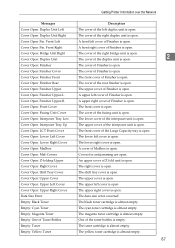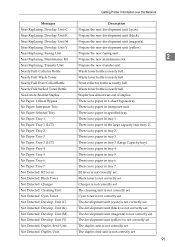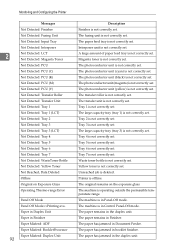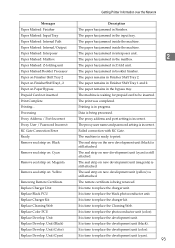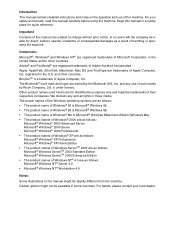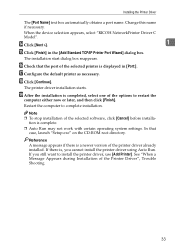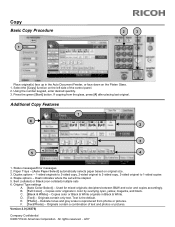Ricoh Aficio MP C3000 Support Question
Find answers below for this question about Ricoh Aficio MP C3000.Need a Ricoh Aficio MP C3000 manual? We have 10 online manuals for this item!
Question posted by service27341 on October 9th, 2013
Ricoh Aficio Mp C 3000 Black Troble Shoot
paper is grey with black lines through it
Current Answers
Answer #1: Posted by freginold on October 9th, 2013 5:49 PM
Hi, when the whole paper has a gray background instead of white, it is typically a problem with either the black developer unit or the black drum unit. If the gray is solid across the page, but there is white outlining around the text on the page, it typically points to the developer unit. If the gray is a whole series of lines across the page, it points to the drum unit.
Related Ricoh Aficio MP C3000 Manual Pages
Similar Questions
Ricoh Aficio Mp 8001 Why Copies Come Out In Grayscale
(Posted by manu8Dle 9 years ago)
Printing Black Lines
When I Print From The Computer To The Copier I Am Getting A Thick Black Line Down The Paper. It Does...
When I Print From The Computer To The Copier I Am Getting A Thick Black Line Down The Paper. It Does...
(Posted by office31243 10 years ago)
My Copy Machine Aficio Mp2000 The Paper Jam And Show Error Code Ac390 What I Do
my machine aficio 2000 the paper became jam and show error code ac 390 i dont know what i do kindly ...
my machine aficio 2000 the paper became jam and show error code ac 390 i dont know what i do kindly ...
(Posted by sailsayor 10 years ago)
Black Lines Across The Copy!
When I make a copy or send something from the computer, I get black lines smeared across the top of ...
When I make a copy or send something from the computer, I get black lines smeared across the top of ...
(Posted by Anonymous-130192 10 years ago)
Problem On Installing Ricoh Aficio Mp C3000 Printer
i have problem when trying to install this printer. at first, when i key in IP network, automaticall...
i have problem when trying to install this printer. at first, when i key in IP network, automaticall...
(Posted by mutiarazr 11 years ago)